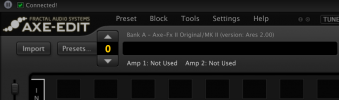Yes - those Bank files are correct file size.
What happens in Axe-Edit when you right click on an empty block in the grid? Do you get any options to add a block type (Amp, Cab, Chorus etc.)?
Well anyway taking easiest route of trial and error what I would try next would be:
Go to fractalaudio downloads page again and this time download the 'Quantum' firmware for the AxeFxII Mk1/2
Install that firmware with FractalBot
Still no presets? Then install Preset banks again
If it works like that then you can try updating firmware again to Ares one 'over the top' of Quantum and Presets.
-----------------------
If that doesn't work then I'd be thinking of trying changing the battery inside the AxeFX (and can check various cables are firmly seated while it is open).
The AxeFX II Mk1/Mk2 is the correct age now for the internal battery to start failing (10 years minimum life supposedly) and needing replaced. It's a CR2450 coin battery I think.
Unscrew the screws on the lid of the AxeFX and lift it up slowly - there is a cable from the fan unit on the underside of the lid that needs disconnected before the lid can be fully lifted off.
Once lid is off you will see the battery and can gently remove it/replace it
Have a quick look at all the other cable connectors while you can and gently push them to ensure everything is firmly connected
Re-assemble the lid and fan connection
Test again - re-install firmware and cabs if still nothing shows
------------------------------------
Those are all the easy do it yourself options I can think of at this stage
If you still have the problem after that then I think you would be best to contact your nearest Fractal support for advice - G66.eu if you are in EU or Fractalaudio US if you are elsewhere in the French speaking world.
They might be able to help you undertake some tests and reset options using special start up button push sequences without needing to send the device to them. They will have heard of every type of issue by now and have a good idea on how it can be fixed I'm sure!
I see another forum user
@dpavel seemed to have a similar issue:
https://forum.fractalaudio.com/threads/help-my-axefx-2-xl-wont-save-presets.172837/
However no follow up post from them about any successful solution .... maybe they can let us know now?