Joe Bfstplk
Legend!
So, drawing ideas and wishes from these three wish list items:
http://forum.fractalaudio.com/threads/option-to-make-a-block-scene-independent.141532/post-1676989
https://forum.fractalaudio.com/threads/option-to-link-amp-and-cab-channels.151059/
https://forum.fractalaudio.com/threads/linked-amp-and-cabinet-channels.148497/
I had an "aggregate idea".
What if there was a checkbox in the channels pop-out menu to exempt a block's channel from scene changes, and a menu item just below that that directed the block's channel to follow another block's channel, with a pop-out list of all of the blocks in this preset (and "None"), similar to the one next to the block type icon. These two would be independent of each other, so, in addition to the current behavior, you could have a block just not change with the scene changes, change with scene changes but follow the channel changes of some other block, or both ignore scene changes and follow some other block's scene changes.
This seems like it'd be a pretty easy way (from the user perspective) to set up things like exempting your amp/cab from the scene changes and/or having them keep track of each other, so you could switch their channels both at the same time, independently of the scene. It would leverage the existing Channel Select, Channel Toggle, or Channel Increment capabilities of the "boss block" and all the blocks following that one (directly or following one that follows that one) would switch to the chosen channel. This could also be used for many other use cases, and would effectively give the capability of setting up "scenes within a scene" where you can set up the scenes to do up to 8 different things, and then set up the "scene within a scene" for a small subset of your blocks that you want to switch together. Even if you chose not to exempt the blocks from the scene changes, it would still be useful, giving you the scene as saved each time you select one, then giving you the ability to channel-switch a group of blocks together within that scene.
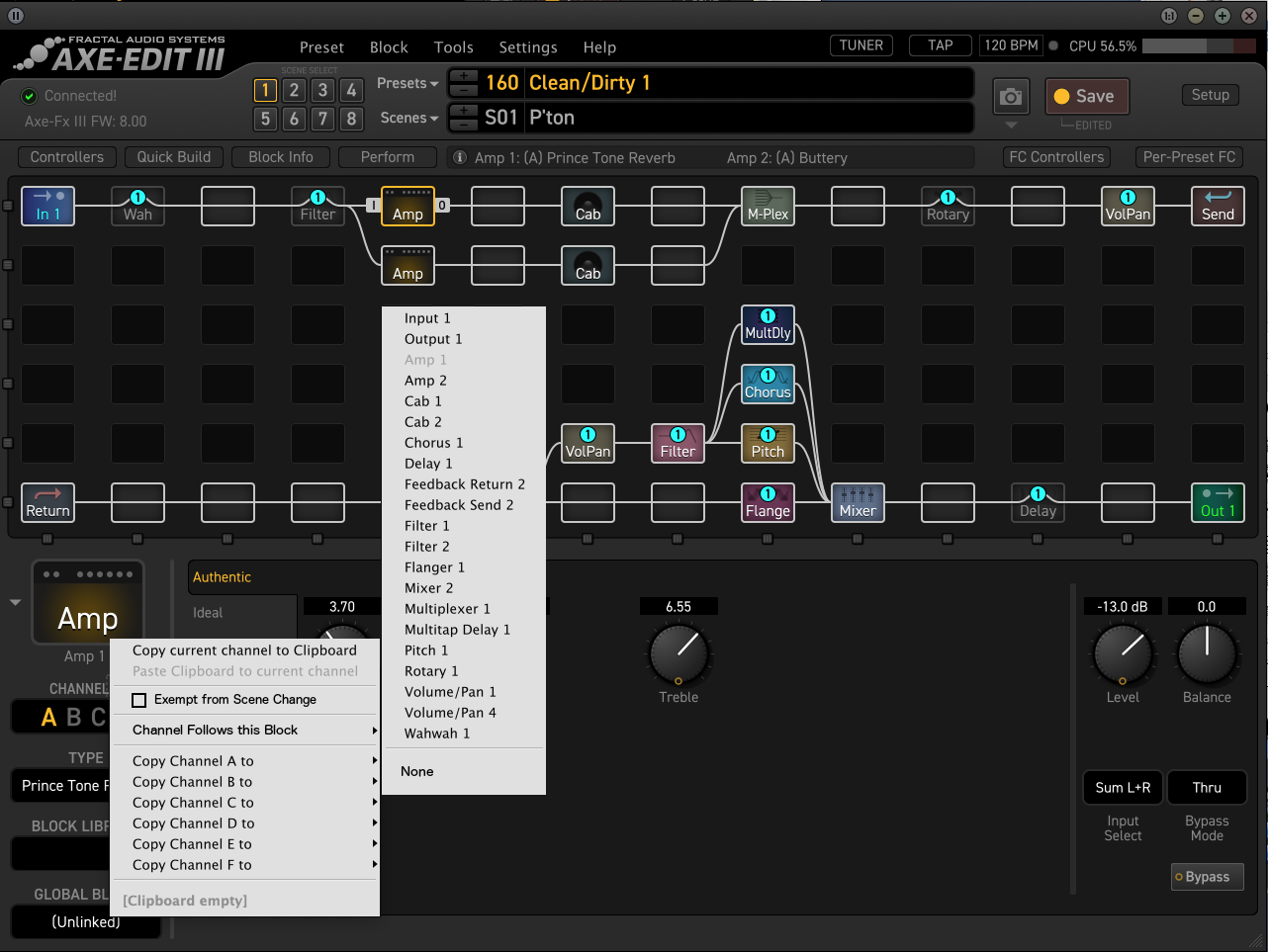
Given the nature of "Channel Follows this Block" being basically a pointer to that channel, and pointers being capable of being pointed in a circle if you're not paying attention carefully, it'd probably be good to do a check during the assignment process and verify there is no circular reference being created, and pop up a little warning message advising the user of such if they inadvertently try to do so.
http://forum.fractalaudio.com/threads/option-to-make-a-block-scene-independent.141532/post-1676989
https://forum.fractalaudio.com/threads/option-to-link-amp-and-cab-channels.151059/
https://forum.fractalaudio.com/threads/linked-amp-and-cabinet-channels.148497/
I had an "aggregate idea".
What if there was a checkbox in the channels pop-out menu to exempt a block's channel from scene changes, and a menu item just below that that directed the block's channel to follow another block's channel, with a pop-out list of all of the blocks in this preset (and "None"), similar to the one next to the block type icon. These two would be independent of each other, so, in addition to the current behavior, you could have a block just not change with the scene changes, change with scene changes but follow the channel changes of some other block, or both ignore scene changes and follow some other block's scene changes.
This seems like it'd be a pretty easy way (from the user perspective) to set up things like exempting your amp/cab from the scene changes and/or having them keep track of each other, so you could switch their channels both at the same time, independently of the scene. It would leverage the existing Channel Select, Channel Toggle, or Channel Increment capabilities of the "boss block" and all the blocks following that one (directly or following one that follows that one) would switch to the chosen channel. This could also be used for many other use cases, and would effectively give the capability of setting up "scenes within a scene" where you can set up the scenes to do up to 8 different things, and then set up the "scene within a scene" for a small subset of your blocks that you want to switch together. Even if you chose not to exempt the blocks from the scene changes, it would still be useful, giving you the scene as saved each time you select one, then giving you the ability to channel-switch a group of blocks together within that scene.
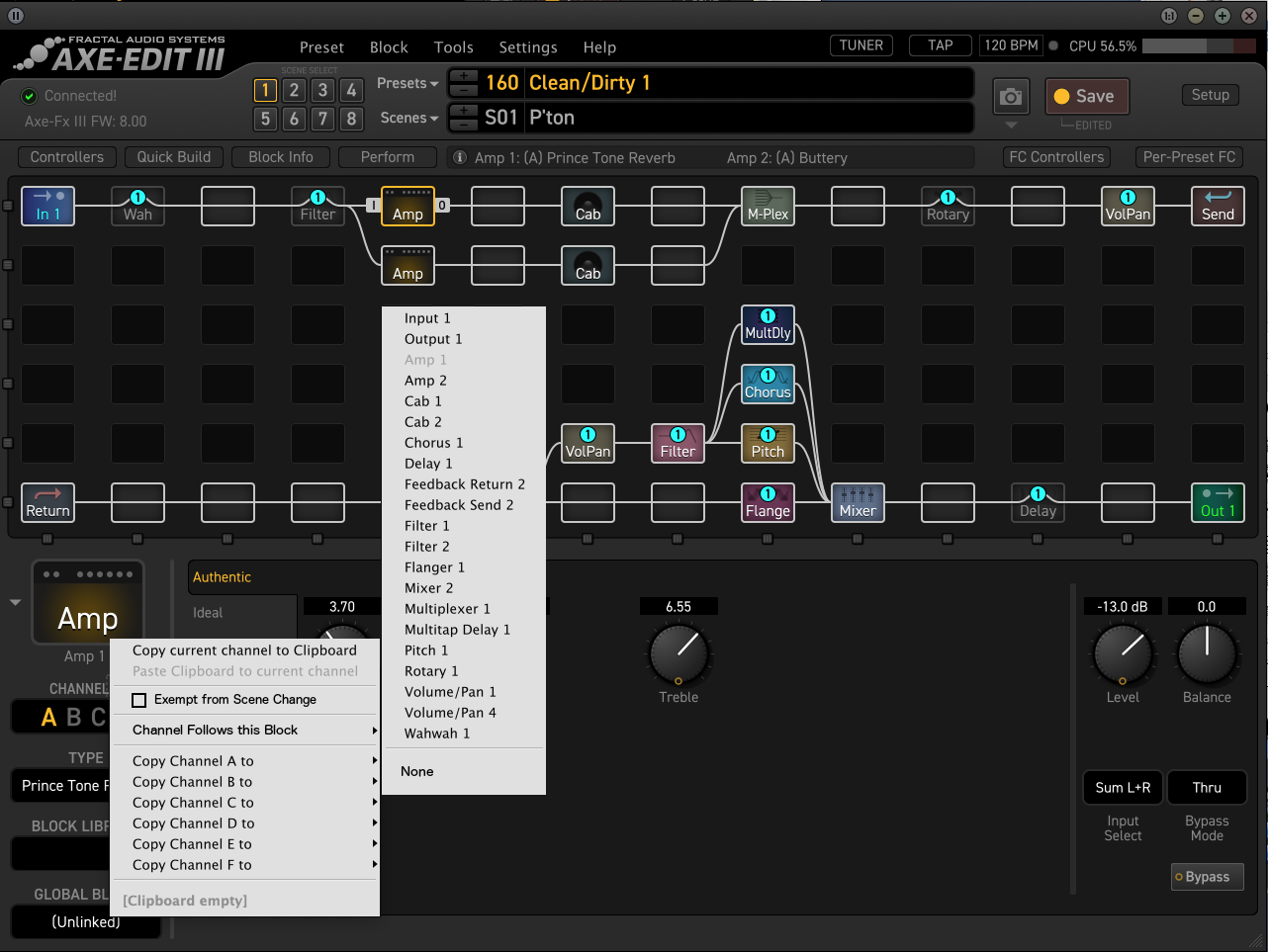
Given the nature of "Channel Follows this Block" being basically a pointer to that channel, and pointers being capable of being pointed in a circle if you're not paying attention carefully, it'd probably be good to do a check during the assignment process and verify there is no circular reference being created, and pop up a little warning message advising the user of such if they inadvertently try to do so.
