Joe Bfstplk
Legend!
While it is really handy to have a master [ Clear All Overrides ] button to wipe everything out and start over when you've made a mess of things, it would be exceptionally cool and handy to have a right-click on the layout name (say, LAYOUT 4: SONG PDL 6) and be able to wipe out just that layout's overrides and set all in that layout back to 'none'.
I am going through and setting up a second FC to use my new FC6 along with my existing FC12, and I have found a lot of my presets have lots of old junk PPO assignments there from ages ago, when I was trying different layouts with the FC12 (prior to the FC6 arriving today). This way, it would be a lot quicker making room for the PPOs that need to be there. It is really nice that we are able to click the 'none' and change or turn off individual PPOs, though. It makes quick work of setting up the overrides once the layout is cleared.
Bonus points, if it's possible, to be able to drag and drop the PPOs within a layout to rearrange them, and ctrl-drag to overwrite a switch's PPO (or empty slot) assignment with one dragged in from a different layout.
Thought of another handy possibility: clipboard copy/paste the PPO assignments for a layout being another choice in the right-click menu on the layout title would be handy. I am finding a lot of my PPO assignments on Layout 4 to be identical (i.e., PPO #13, #14, and #15) due to many of my songs being covered perfectly with just 3 scenes (some only have 2 )....
)....
I think a few extras like this could vastly increase the popularity of the super-awesome PPOs by making them a bit less work to set up quickly and efficiently.
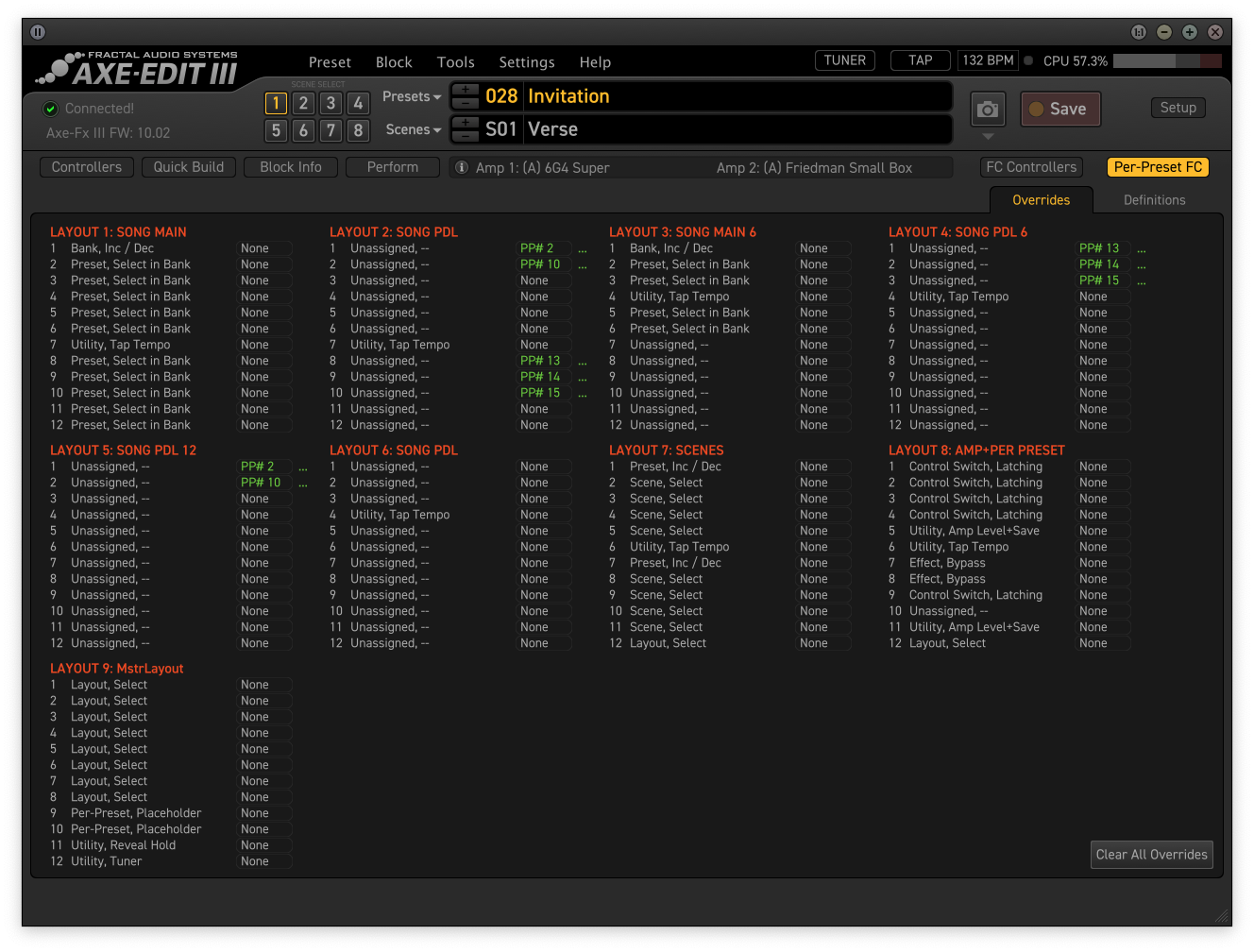
I am going through and setting up a second FC to use my new FC6 along with my existing FC12, and I have found a lot of my presets have lots of old junk PPO assignments there from ages ago, when I was trying different layouts with the FC12 (prior to the FC6 arriving today). This way, it would be a lot quicker making room for the PPOs that need to be there. It is really nice that we are able to click the 'none' and change or turn off individual PPOs, though. It makes quick work of setting up the overrides once the layout is cleared.
Bonus points, if it's possible, to be able to drag and drop the PPOs within a layout to rearrange them, and ctrl-drag to overwrite a switch's PPO (or empty slot) assignment with one dragged in from a different layout.
Thought of another handy possibility: clipboard copy/paste the PPO assignments for a layout being another choice in the right-click menu on the layout title would be handy. I am finding a lot of my PPO assignments on Layout 4 to be identical (i.e., PPO #13, #14, and #15) due to many of my songs being covered perfectly with just 3 scenes (some only have 2
I think a few extras like this could vastly increase the popularity of the super-awesome PPOs by making them a bit less work to set up quickly and efficiently.
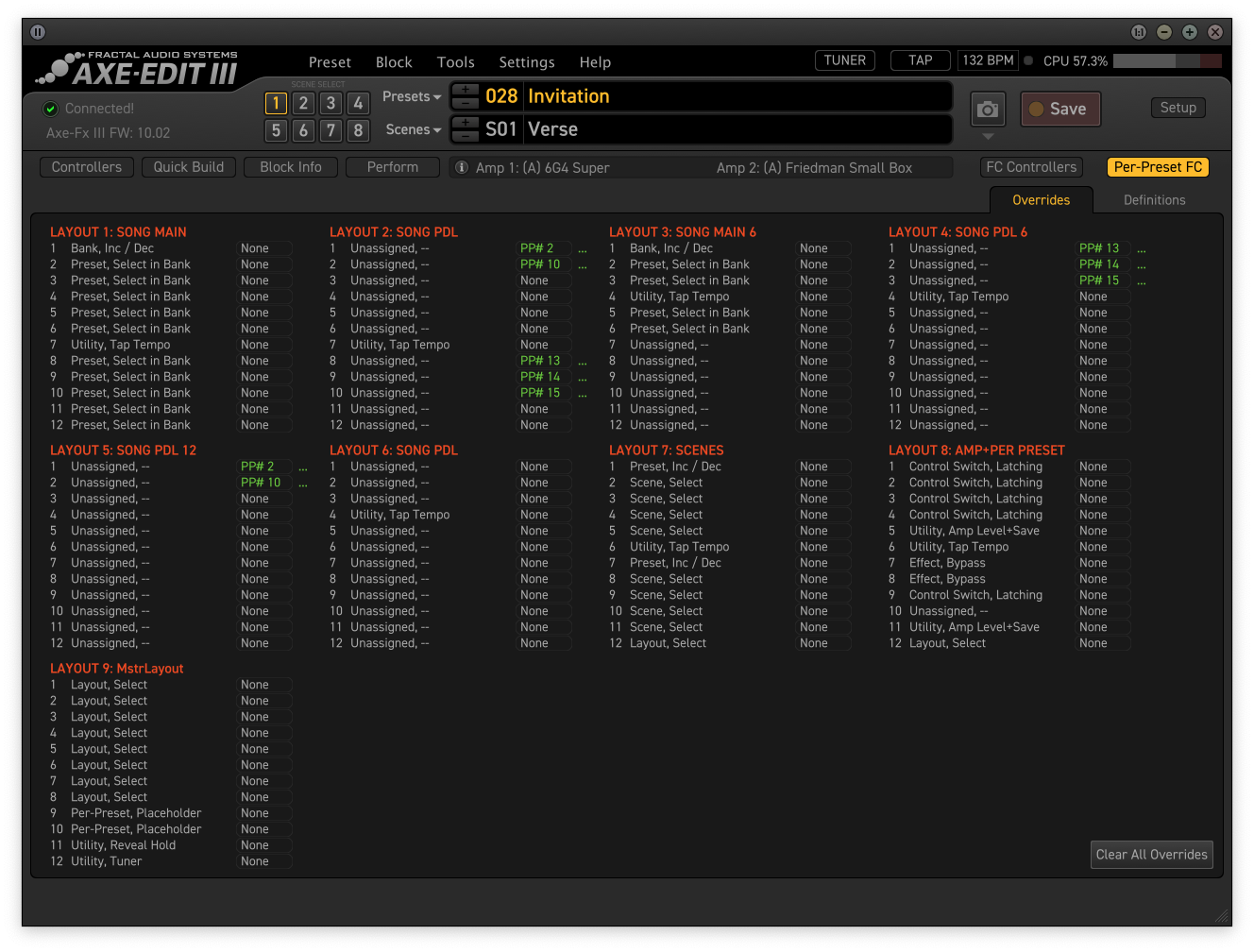
Last edited:
