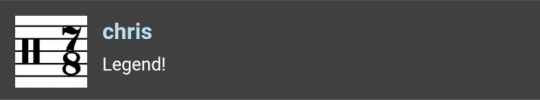louielivelyguitar
Member
Hi all - Quick question! Working on some new kitchen sink live presets, and am running into something I've never come across before... I'm using 6 scenes, one clean & 5 varying levels of dirt... Clean to any dirty scene or vice versa sounds normal; but switching between the dirty scenes gives me a 0.5-1 sec gap of "clean" signal.... no pops or odd noises; it just sounds as if it switches to the clean scene before another dirty scene- I've never experienced this with any of my presets; so I'm kind of at a loss. I attached the preset... any thoughts? Thanks so much in advance !