Can someone give me the name of one of the new factory presets so I can verify I did them correctly?
Thank You very much
Bank and Name Please
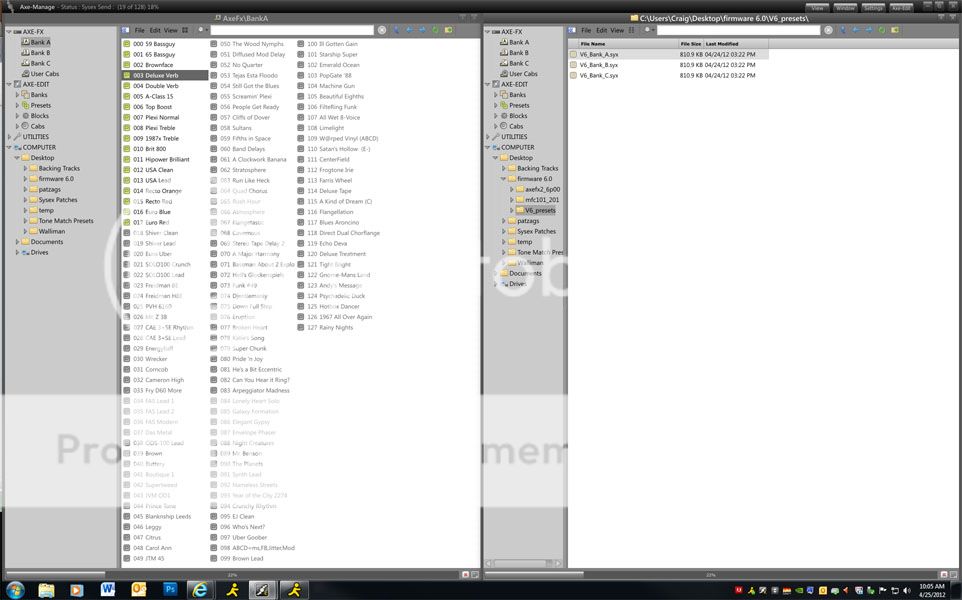
Go to the Utilitiy page on your axe fx and keep moving forward until you see the page that states the firmware in the utility section.
That is a clear cut confirmation whether you got the upgrade or not. Also don't forget to update the banks.
Craiguitar - try this from wiki:
Factory presets, updating - Axe-Fx II Wiki
I tried this method using Axe-Edit, but when I send the bank, after a few seconds it just stops, and then does nothing, like it's frozen. I tried it a few times, but it did the same thing, so i'm not convinced the bank transferred properly to the Axe-Fx II.
Thanks, that's where I got the method from to begin with. I followed the procedure, and it was all good up to the point where (on the video) the presets start going green. Mine just stops at that point.
Hi Craig, I have the same issue and have tried three different laptops and both USB and Midi with no luck. What you can do is use MidiOx. You can send the new version 6 bank .sys files directly to the Axe without doing anything on the Axe and it works. There is a section in the Wiki on it. Hope this helps.
Cheers Simon
I have done it the way i showed in my post dozens of times. 90 % of the time it just runs through smoothly about one preset a second. However, a few times it will stop for like 20 seconds on one preset or another but if I left it alone it would resume and you would see them update and turn green. It's worked every singe time for me. I know that doesn't help you any but just wanted to give you a heads up in case you aborted after just a few seconds of freezing.
Another simple way to verify is to simply rename the last one in the bank on the axe and then you will know if it gets over written. I hope you can sort out your issues easily. What PC system are you using? Mine is pretty state of the art and very quick.
