I'm considering purchasing the FM3 and want to make sure it can do what I'm looking to do.
I'd like to create a preset w/ 8 Scenes and a tuner option. I know I can press a switch and it will go to the second level Scene or hold it to get the 3rd scene. When holding the switch does it activate the 3rd scene upon holding or is it upon lift the foot? Ideally, it would be while lifting the foot so I can hold it down until I need it to activate it
Also, if I wanted to go from the second level scene on Switch 3 to second level scene on Switch 1, do I double tap that Switch 1 or is there a single press way of doing that? From what I've seen is that when going back to any Switch it defaults back to the 1st level scene.
Lastly can wah or pitch shift(whammy) be set on any scene sitting quietly in the background until I move an expression pedal?
If you have a better suggestion, I'm all ears.
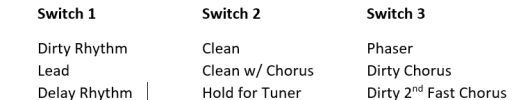
I have a lead on a FM9, but want to keep it simple if possible with the FM3, but at the same time not overly complicated using the FM3 asking it to do more than it should reasonably.
I'd like to create a preset w/ 8 Scenes and a tuner option. I know I can press a switch and it will go to the second level Scene or hold it to get the 3rd scene. When holding the switch does it activate the 3rd scene upon holding or is it upon lift the foot? Ideally, it would be while lifting the foot so I can hold it down until I need it to activate it
Also, if I wanted to go from the second level scene on Switch 3 to second level scene on Switch 1, do I double tap that Switch 1 or is there a single press way of doing that? From what I've seen is that when going back to any Switch it defaults back to the 1st level scene.
Lastly can wah or pitch shift(whammy) be set on any scene sitting quietly in the background until I move an expression pedal?
If you have a better suggestion, I'm all ears.
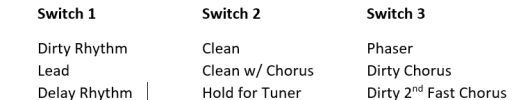
I have a lead on a FM9, but want to keep it simple if possible with the FM3, but at the same time not overly complicated using the FM3 asking it to do more than it should reasonably.
