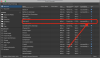Scented Meat
Power User
Latest version of Cab-Lab (freshly downloaded and installed). Logic 10.4.3. MacOS High Sierra 10.13.6
Any hints would be much appreciated. Google and Forum searches have failed me.
FWIW I see other installed plugins (Bias, for example).
Edit: Solved by rescanning in Plugin manager and it "successfully validated". Not sure why it didn't validate in the first place, but problem solved.
Any hints would be much appreciated. Google and Forum searches have failed me.
FWIW I see other installed plugins (Bias, for example).
Edit: Solved by rescanning in Plugin manager and it "successfully validated". Not sure why it didn't validate in the first place, but problem solved.
Last edited: