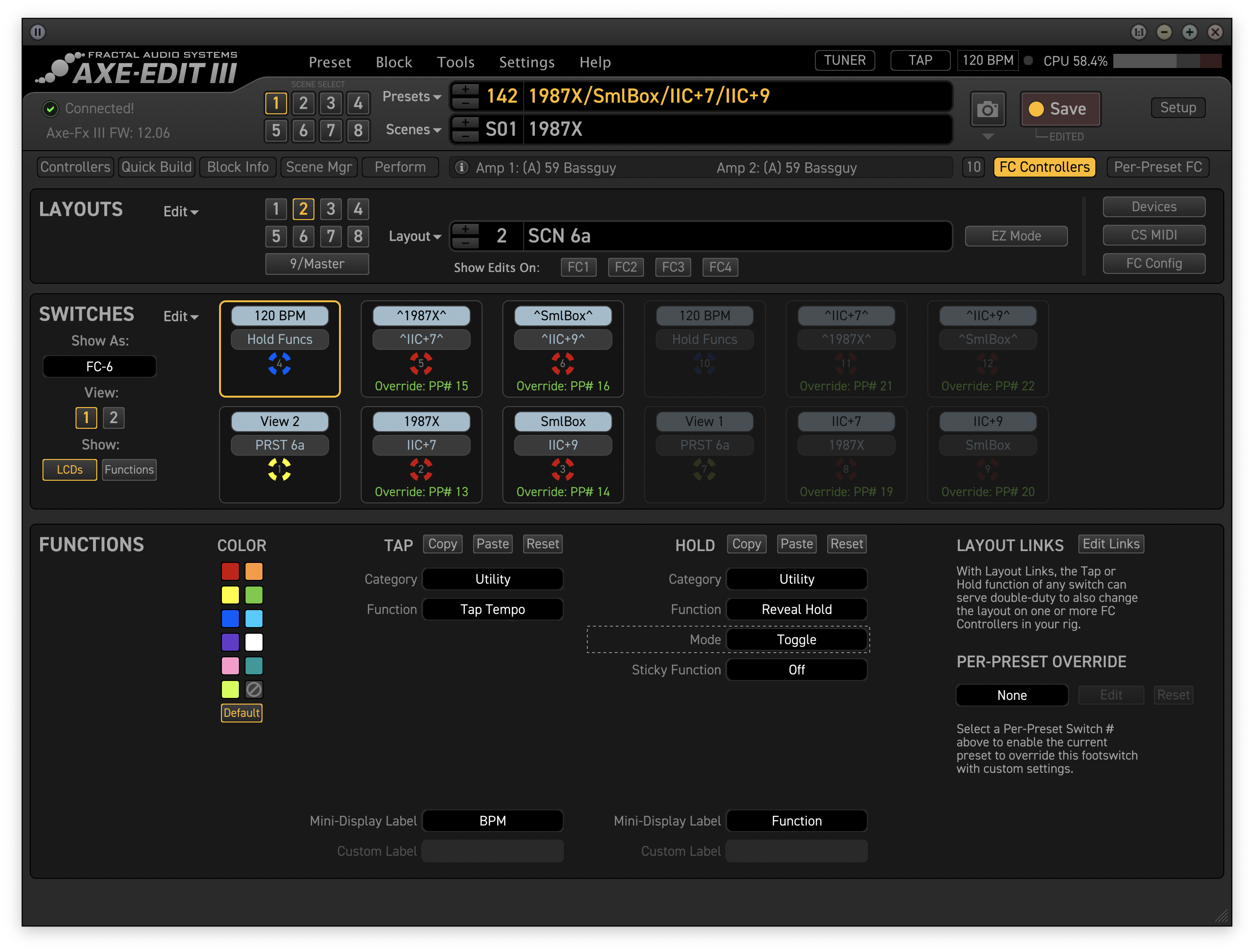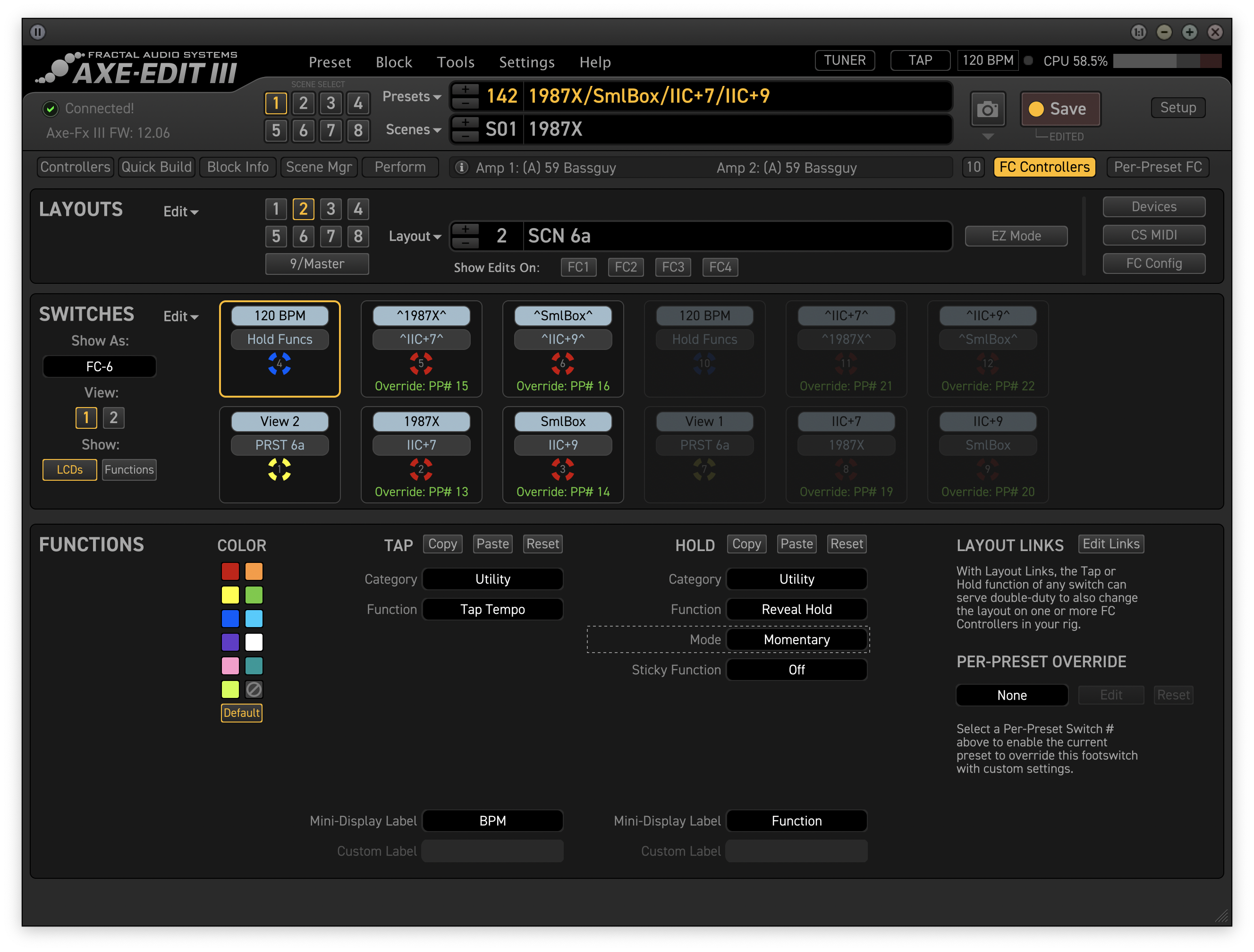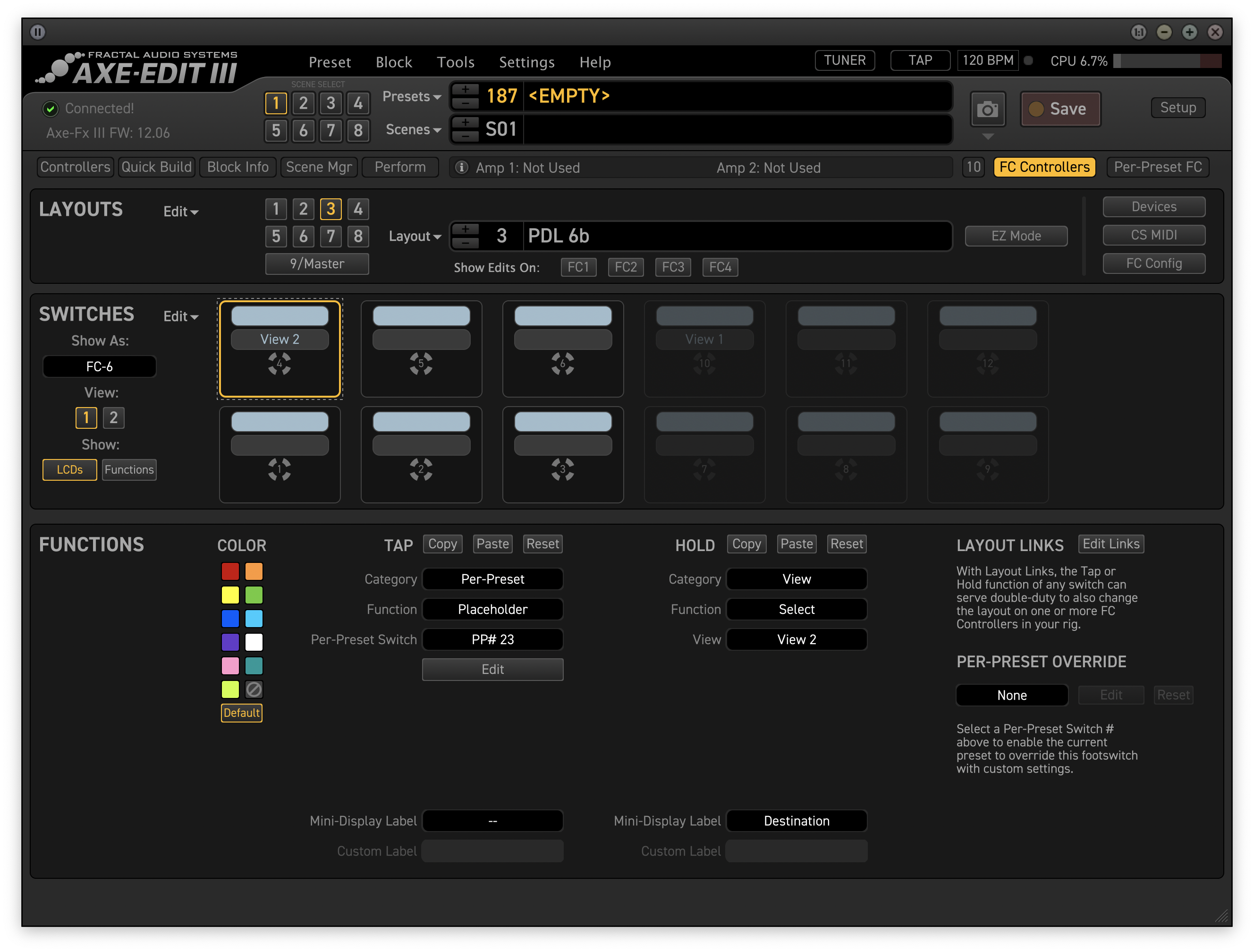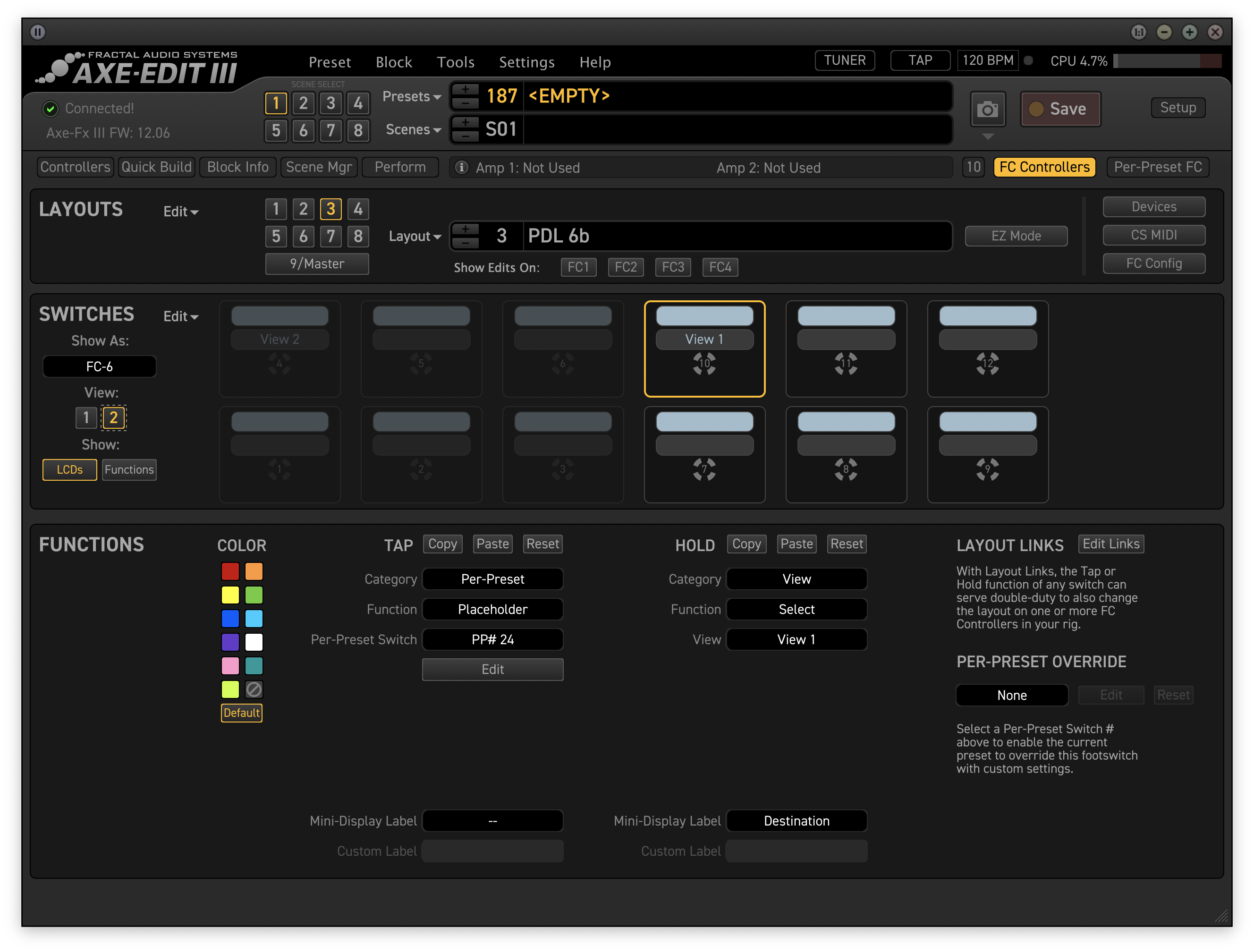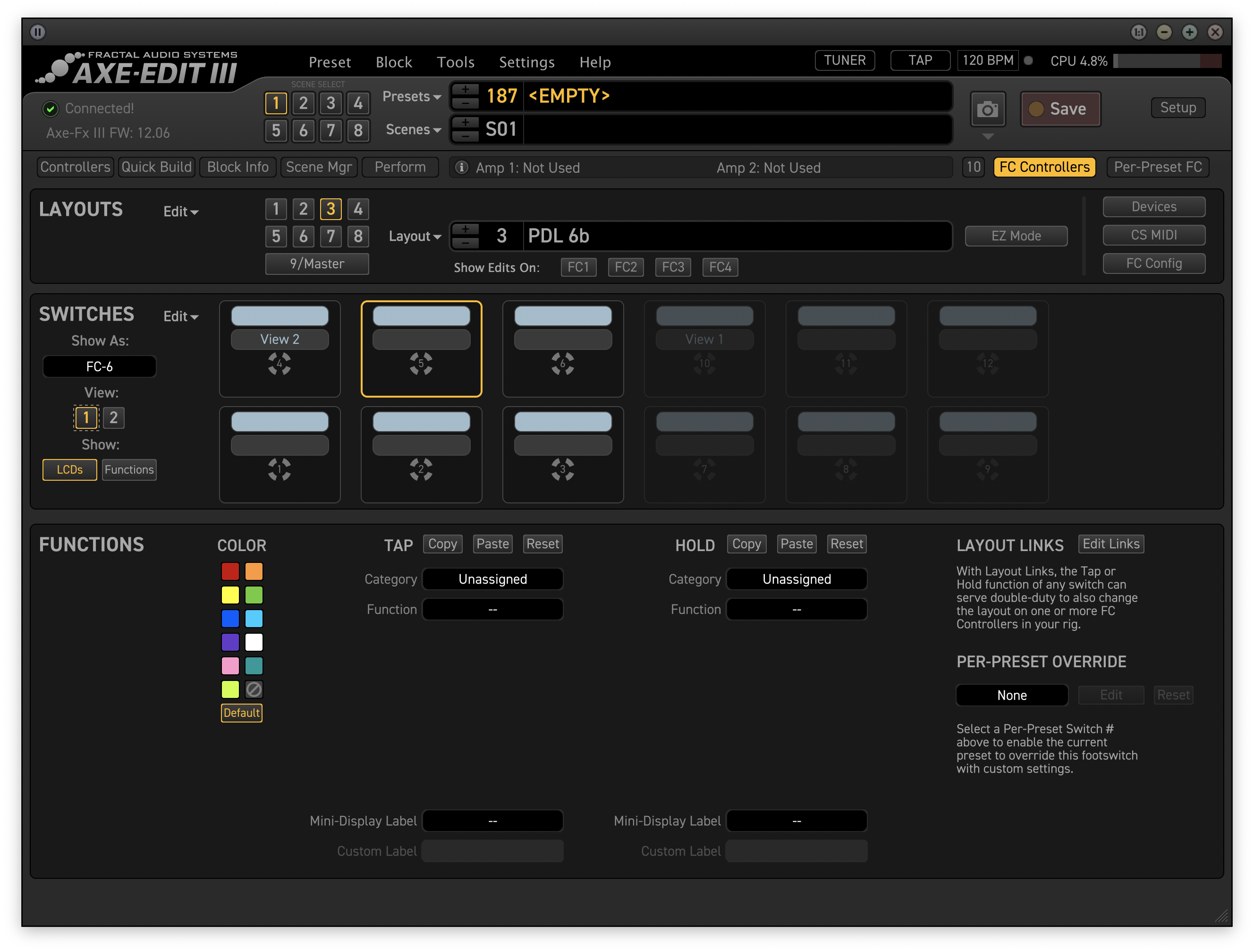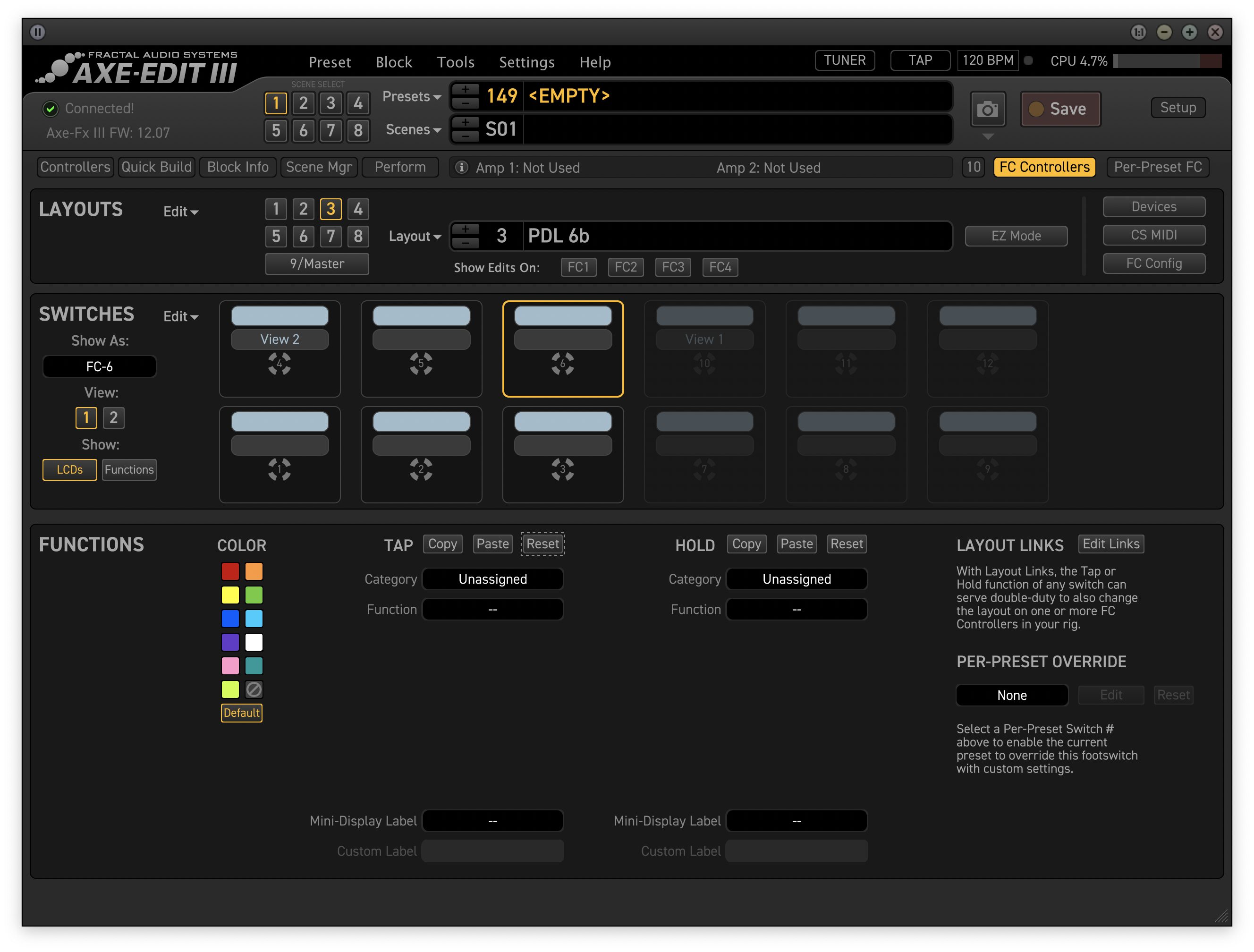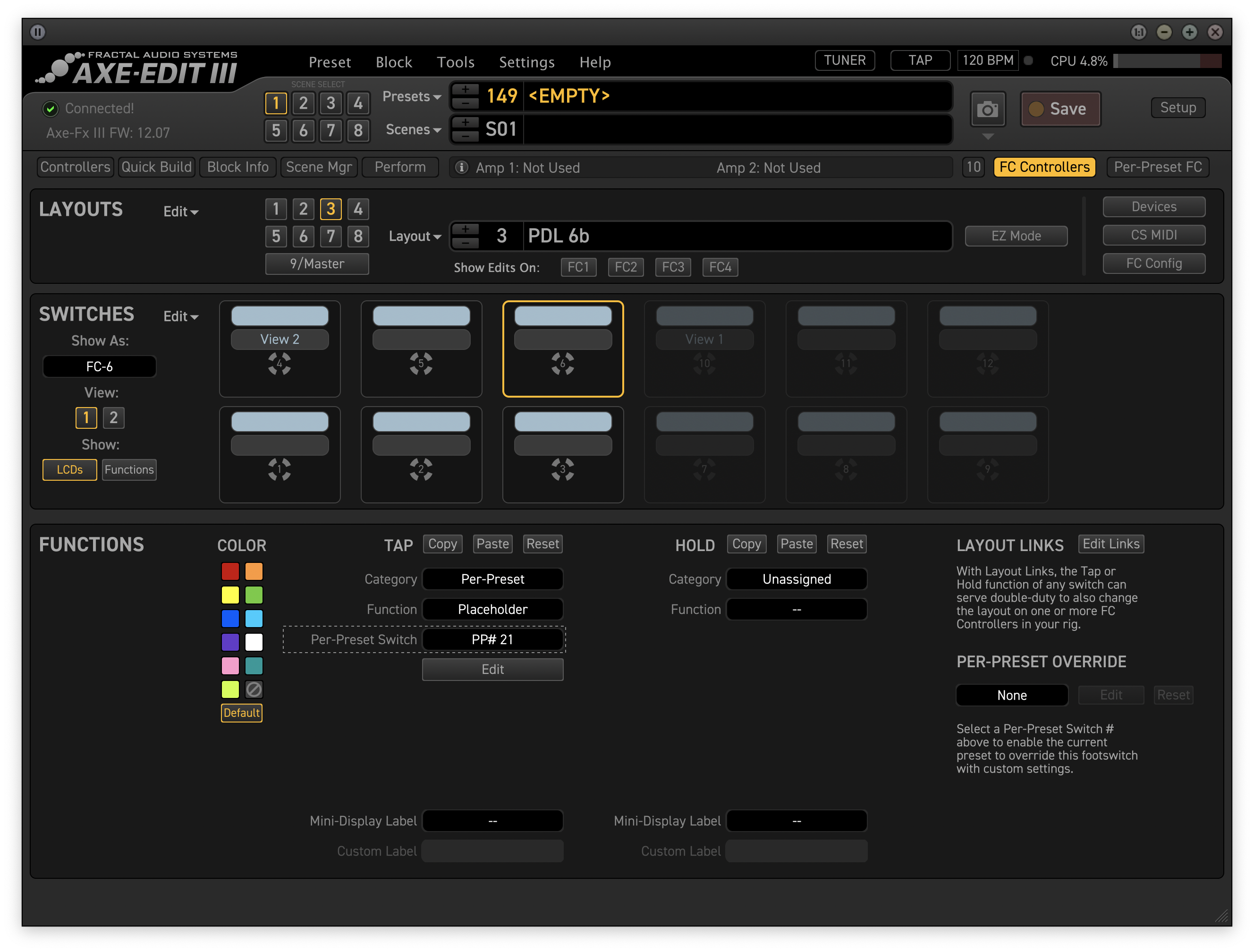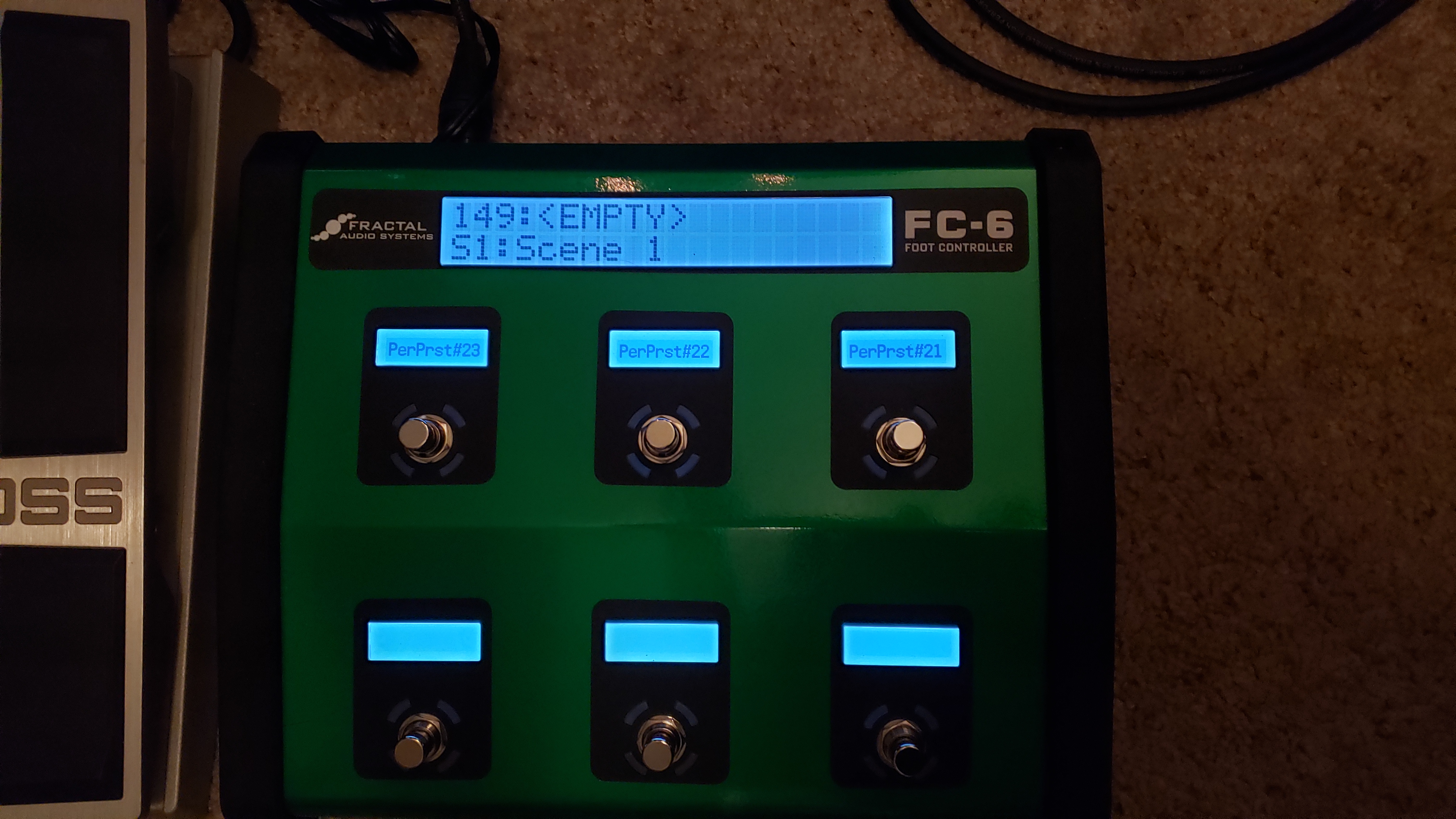Joe Bfstplk
Legend!
Hold Functions not displaying on FC when Utility Reveal Hold is assigned to Hold switch.
Neither Momentary or Toggle is working in this situation.
12.06/1.5.9/1.11 firmware on AxeFX/AxeEdit/FC.
Global Settings
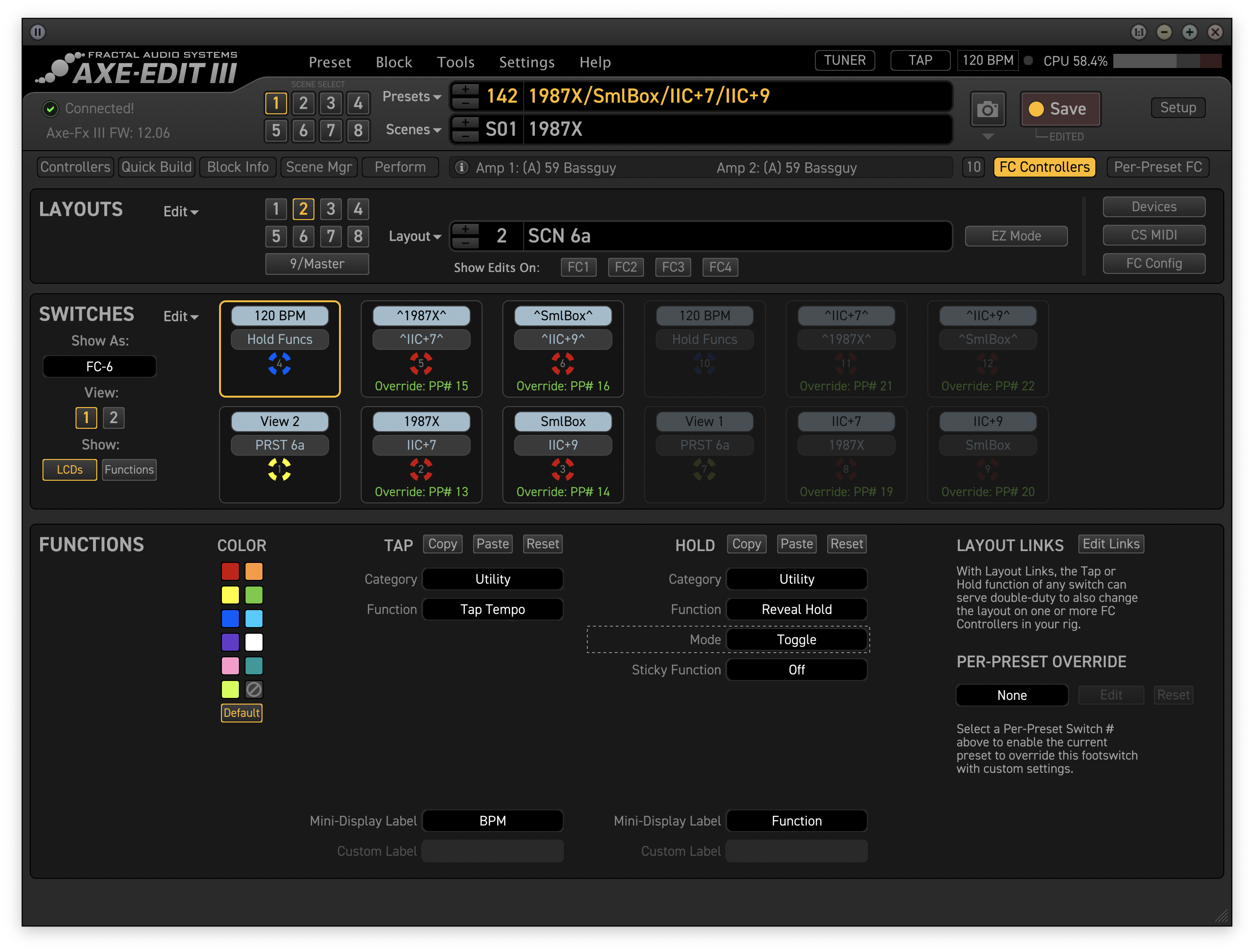
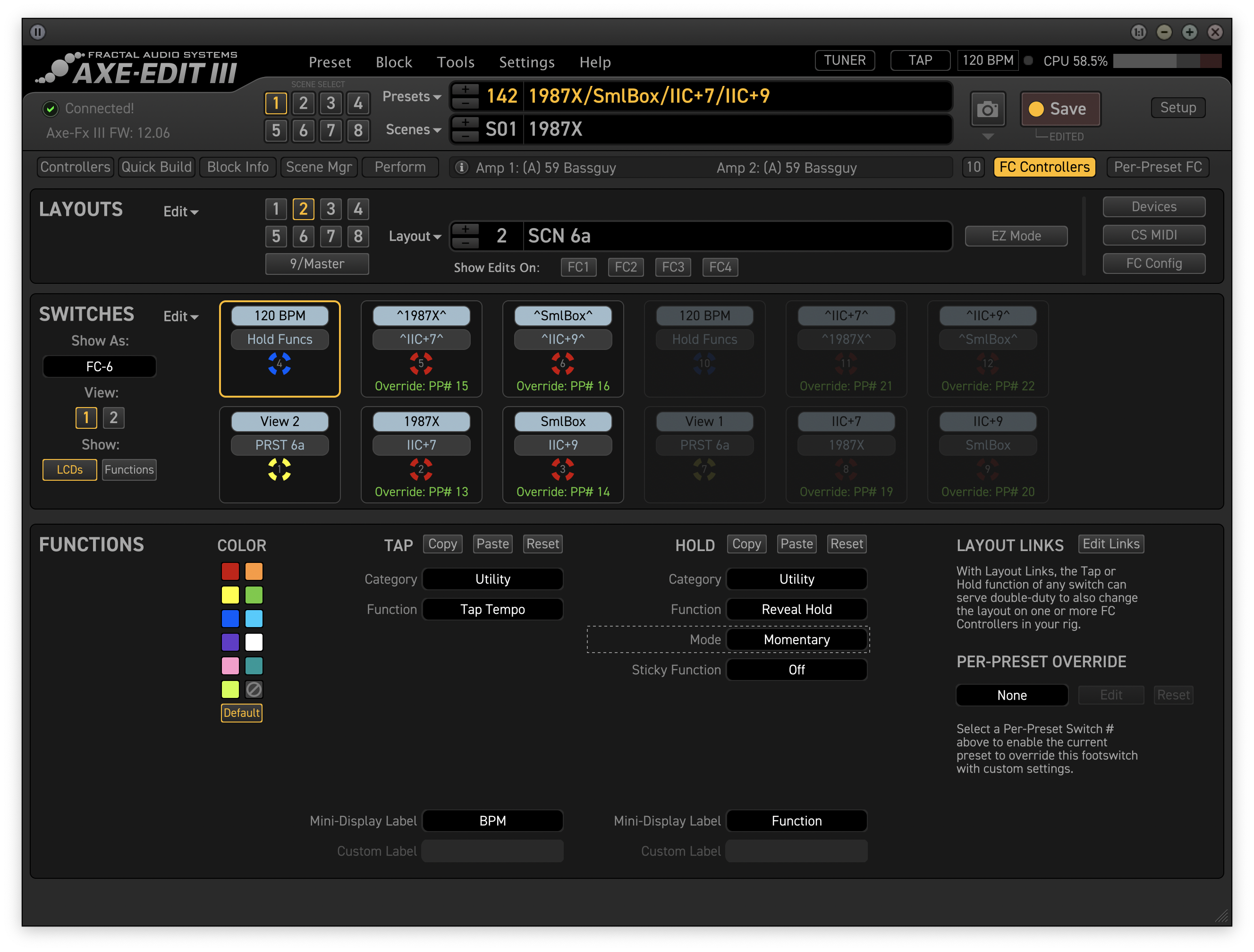
Neither Momentary or Toggle is working in this situation.
12.06/1.5.9/1.11 firmware on AxeFX/AxeEdit/FC.
Global Settings