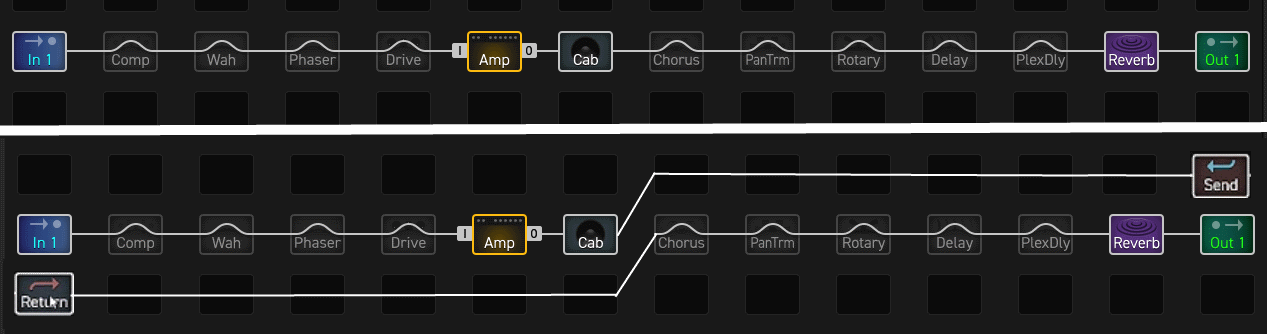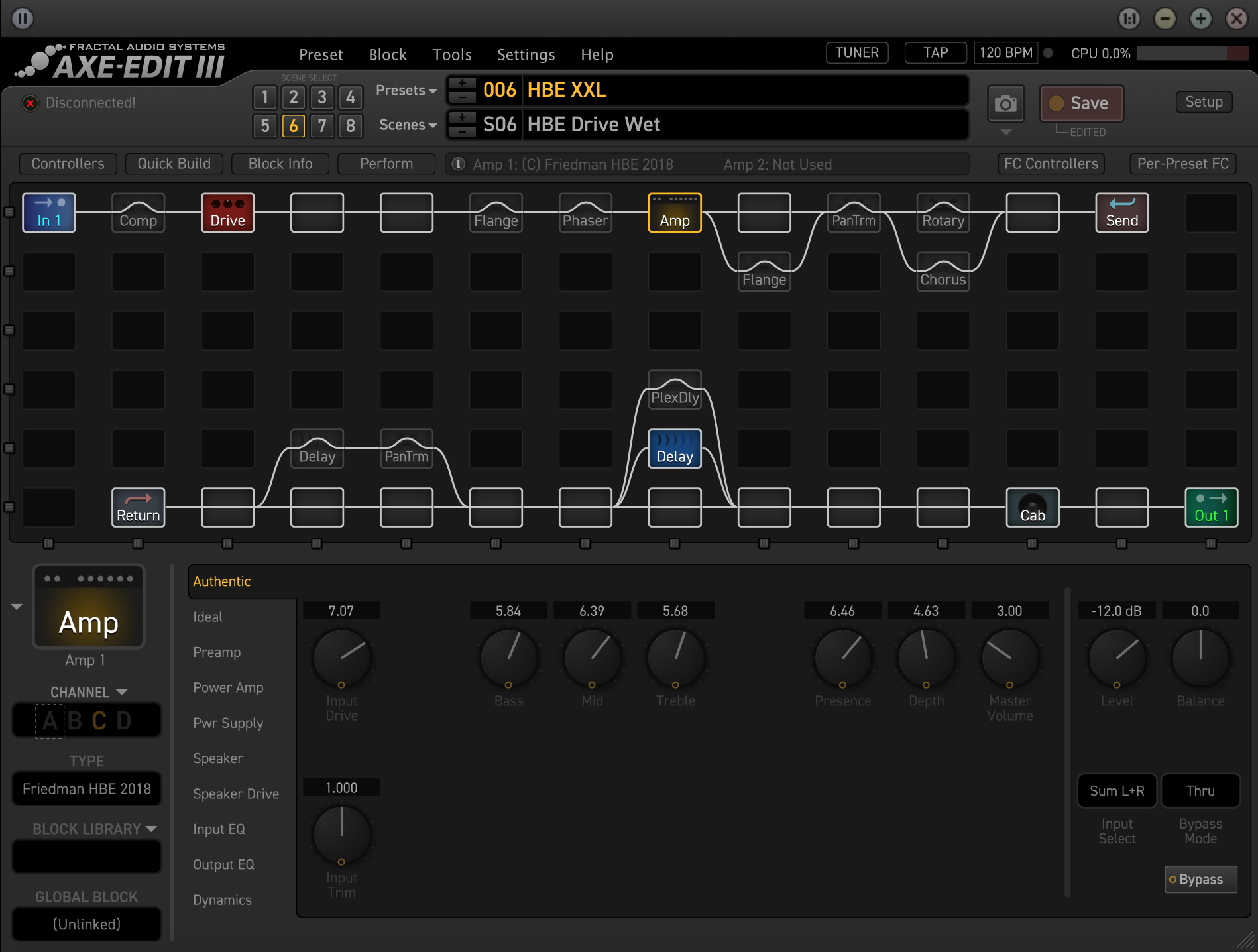Dave Merrill
Axe-Master
I have a number of one-row presets that I'd like to expand to two rows or more. To do that, you have to move some of the blocks up or down, than add send and return blocks to connect them.
The awkward part is that moving half the blocks up or down disconnects them. Is there a way to do that that doesn't require reconnecting each moved block?
I'm interested in techniques both for the front panel and Axe-Edit.
The awkward part is that moving half the blocks up or down disconnects them. Is there a way to do that that doesn't require reconnecting each moved block?
I'm interested in techniques both for the front panel and Axe-Edit.