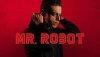stereotactic
Experienced
Hello, I’m buying a MacBook and looking for recommendations on which one to get, either used previous generations or new. I will be using it for recording overdubs and editing in Protools at home. So there won’t be a lot of inputs for now.
One disadvantage I see to the new MacBooks is the lack of a USB A port, with the Axe 3 using that connector for it’s USB interface. I will already be spending a lot of money, so of course I don’t want to buy an adapter/dongle if I can avoid it by buying a previous generation MacBook that has USB A ports.
But, that being said, are there any substantial advantages to the new MacBooks with USB C/Thunderbolt connections for use with Protools, other than data speed and future gear comparability?
Thanks in advance to anyone who has experience making this choice!
One disadvantage I see to the new MacBooks is the lack of a USB A port, with the Axe 3 using that connector for it’s USB interface. I will already be spending a lot of money, so of course I don’t want to buy an adapter/dongle if I can avoid it by buying a previous generation MacBook that has USB A ports.
But, that being said, are there any substantial advantages to the new MacBooks with USB C/Thunderbolt connections for use with Protools, other than data speed and future gear comparability?
Thanks in advance to anyone who has experience making this choice!