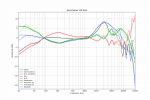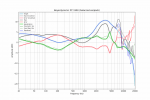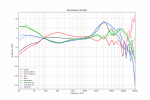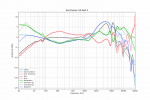I currently have DT 1990s and play a decent amount of metal (Killswitch, Lamb of God, etc.) and neoclassical (Malmsteen, Becker, etc.) music through my Axe.
I can't say I'm 100% satisfied with the tone so am looking at either HD 650 or 660 instead.Is there a material difference between these headphones for my purposes? I'm not talking about subtle (audiophile) differences. I'm talking about enough to spend another $300-400.
To be specific, I'm noticing my presets lack the mids when playing through my DT 1990s and sound a bit muddy. They sound great through my HS8s (I realize this isn't a fair comparison but wanted to mention this).
I can't say I'm 100% satisfied with the tone so am looking at either HD 650 or 660 instead.Is there a material difference between these headphones for my purposes? I'm not talking about subtle (audiophile) differences. I'm talking about enough to spend another $300-400.
To be specific, I'm noticing my presets lack the mids when playing through my DT 1990s and sound a bit muddy. They sound great through my HS8s (I realize this isn't a fair comparison but wanted to mention this).