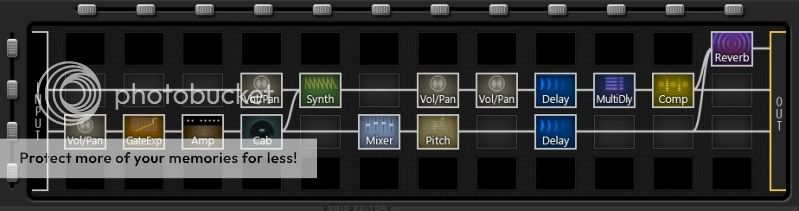clarky
Axe-Master
thanks Scott... very cool of you to say so.. and much appreciated..
I guess you could say that my approach to preset building is a little unorthadox....
but it really exposes [more than any other unit I've had] the Axe-II's tonal flexibility..
I'm mean... like... who'd have thought you'd get such a sweet clean tone from a pair of animals like a VH4 and 5153Red, sounding simultaneously...
it still makes me smile in sort of "this is just not possible.. but I love it.." way
I guess you could say that my approach to preset building is a little unorthadox....
but it really exposes [more than any other unit I've had] the Axe-II's tonal flexibility..
I'm mean... like... who'd have thought you'd get such a sweet clean tone from a pair of animals like a VH4 and 5153Red, sounding simultaneously...
it still makes me smile in sort of "this is just not possible.. but I love it.." way