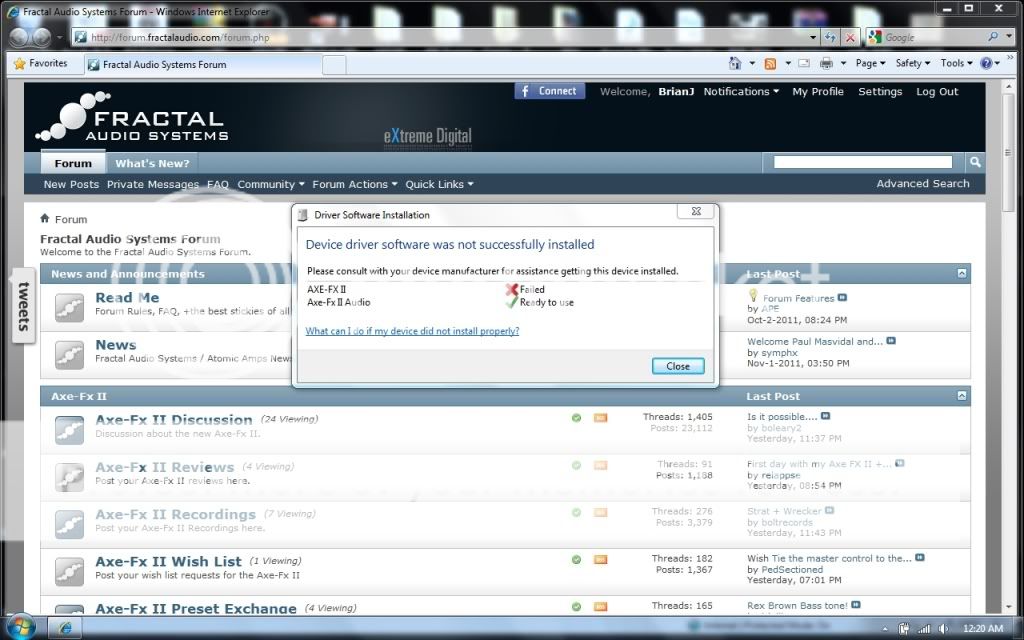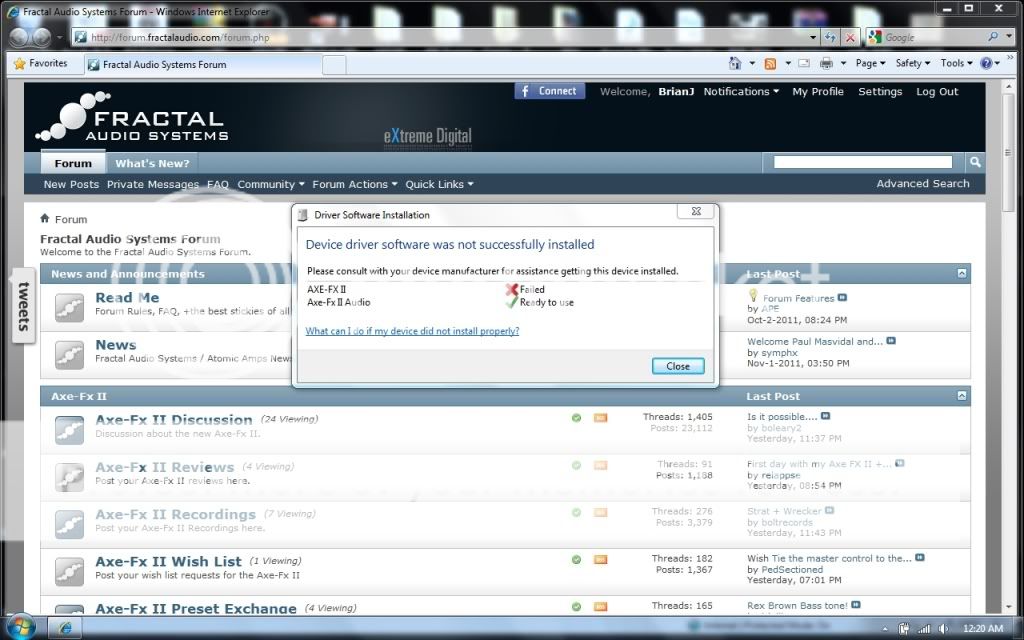I've had intermittent problems with the driver, ranging from loss of USB connection to the system hanging. I would frequently have to reboot to get the system to see the Axe, even after working successfully. <br>
<br>
The hangs usually occur when starting Axe Edit but somtimes while editing. I got completely hosed when I installed the 1.50 (latest) driver. Numerious uninstalls/reinstalls and attempted reinstall of 1.29 were unsuccessful. So, I upgraded form XP to Win 7 with a clean install on a new drive. I'd been thinking about moving up and figured this was a good time. <br>
<br>
So, on Win 7, I was unable to install 1.29, Windows kept asking me to plug in the device. I then tried 1.50 and it did install. Axe Edit worked for me last night (first I tried since the upgrade), however, the audio driver is not working. Interestingly, this was working fine when I was on XP. I changed the default audio device to the AXEII and it seemed to take, but when I play songs in iTunes, no sound. Axe is on and speakers are connected. I went back in to device settings and verified that the Axe was still the default (it was), then I clicked on the recording tab in the dialog and the system hung. I had to do a hard shut down. After the re booted I started Axe Edit and it would display the patch names when I changed them but did not load the patch. So I shut down and rebooted again, and this time it was OK<br>
<br>
Based on the past history, I'm afraid to do anything since I seem to finally have Axe Edit working. Generally, I've found this driver to range from glitchy (at best) to non-functional. <br>
<br>
Is anyone out there experiencing any of these problems? Is anyone happy with this driver?<br>
<br>
Thanks