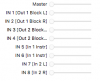Axe-Fx III USB Firmware Version 1.06 Update
Unlike DSP firmware, which changes features and sound, USB firmware changes the way your Axe-Fx III communicates with a connected computer. Aside from other improvements, USB Firmware version 1.06 improves compatibility with Axe-Edit III, and also adds descriptive audio port names for Mac OS X.
This update is recommended for all Axe-Fx III units with USB versions older than 1.06.
To check your current version:
1. Download and unzip the USB firmware update from:
https://www.fractalaudio.com/downloads/firmware-presets/axe-fx-3/1p0/axefxiii_usb_rel_1p06.zip
2. IMPORTANT: Download and install Fractal-Bot version 2.9.2 or newer (April 20, 2018) from:
https://www.fractalaudio.com/fractal-bot/
3. IMPORTANT: Quit/Exit all audio/MIDI apps including Axe-Edit, Chrome, any DAWs, etc. A reliable method of ensuring a clean environment would be to power off the Axe-Fx III, reboot your computer, power on the Axe-Fx III, and proceed.
4. Launch Fractal-Bot. For step 1, select your Axe-Fx III. You should see three green checks indicating that the unit is connected. Windows operating sytems require that you to install a driver first. Mac OS X features driverless operation.
5. For step 2, select the USB firmware file you extracted in step 1 (axefxiii_usb_rel_1p06.syx)
6. In Fractal-Bot step 3, press BEGIN. The file will transfer very quickly, though you may see the process appear to re-start more than once. Wait for the confirmation message which will instruct you to re-start the Axe-Fx III.
7. Once the unit reboots, check your unit’s USB Firmware version using the process listed above. If the version shown is NOT 1.06, please repeat reboot your computer, power cycle the Axe-Fx III, and try the upgrade process again.
8. IMPORTANT: Once the update process is complete, power down the Axe-Fx III, reboot your computer, and then power the Axe-Fx III on again.
Getting Help
If you require any help with this process, please contact us via https://support.fractalaudio.com
OS X Audio Port Names
The new port names provided by the driver are selected in preferences for your audio application. Some applications (e.g. Mainstage) do not support driver names. In Logic, for example, see the following article:
https://support.apple.com/kb/PH24486?locale=en_US
Unlike DSP firmware, which changes features and sound, USB firmware changes the way your Axe-Fx III communicates with a connected computer. Aside from other improvements, USB Firmware version 1.06 improves compatibility with Axe-Edit III, and also adds descriptive audio port names for Mac OS X.
This update is recommended for all Axe-Fx III units with USB versions older than 1.06.
To check your current version:
- Press HOME
- Press SETUP (push-knob E)
- Select Utilities using the Nav buttons.
- Press ENTER to show the Utilities menu.
- Page right to the Version page.
- The USB firmware version is shown on the screen. Don't confuse the top line "Firmware"... USB is the second line down, appearing in smaller type.
1. Download and unzip the USB firmware update from:
https://www.fractalaudio.com/downloads/firmware-presets/axe-fx-3/1p0/axefxiii_usb_rel_1p06.zip
2. IMPORTANT: Download and install Fractal-Bot version 2.9.2 or newer (April 20, 2018) from:
https://www.fractalaudio.com/fractal-bot/
3. IMPORTANT: Quit/Exit all audio/MIDI apps including Axe-Edit, Chrome, any DAWs, etc. A reliable method of ensuring a clean environment would be to power off the Axe-Fx III, reboot your computer, power on the Axe-Fx III, and proceed.
4. Launch Fractal-Bot. For step 1, select your Axe-Fx III. You should see three green checks indicating that the unit is connected. Windows operating sytems require that you to install a driver first. Mac OS X features driverless operation.
5. For step 2, select the USB firmware file you extracted in step 1 (axefxiii_usb_rel_1p06.syx)
6. In Fractal-Bot step 3, press BEGIN. The file will transfer very quickly, though you may see the process appear to re-start more than once. Wait for the confirmation message which will instruct you to re-start the Axe-Fx III.
7. Once the unit reboots, check your unit’s USB Firmware version using the process listed above. If the version shown is NOT 1.06, please repeat reboot your computer, power cycle the Axe-Fx III, and try the upgrade process again.
8. IMPORTANT: Once the update process is complete, power down the Axe-Fx III, reboot your computer, and then power the Axe-Fx III on again.
Getting Help
If you require any help with this process, please contact us via https://support.fractalaudio.com
OS X Audio Port Names
The new port names provided by the driver are selected in preferences for your audio application. Some applications (e.g. Mainstage) do not support driver names. In Logic, for example, see the following article:
https://support.apple.com/kb/PH24486?locale=en_US
Last edited: