A
LAYOUT is sort of like a
preset for a foot controller. It defines the functions of 12 switches. In previous firmwares, only the FC-12 could use all 12 of the switch definitions in any layout. The others were "wasted" if you had an FM3 or FC-6.
A
VIEW is a way for the switches of an FM3 or FC-6 to take advantage of switch definitions.
FOR EXAMPLE: Normally, the switches of an FC-6 would "map" to the switches
1–6 of a layout. When we change the FC-6 to View 2 (with a
view footswitch or
view link or by using
Axe-Edit) the FC-6 shows switches
7–12 instead. Here's an animated GIF showing one layout with two FC-6 views.
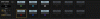
In the example shown above, the FC-6 shows 5 effects and a "MORE>" button in View 1 (highlighted on the left). Pressing MORE> changes to View 2 (highlighted on the right) where we find five
different effects, and a "<MORE" button to get back to View 1.
On the FM3, this kind of switching was borderline essential. Using views, the default layouts provides access to all eight scenes, ten effects, all looper functions, and much much more. Without views, we ran out of layouts rather quickly. Not only does this solution multiply the power of layouts, it allowed for consistency across products, and also gave FC-6 owners a super bonus with the ability to create a "virtual FC-12".
