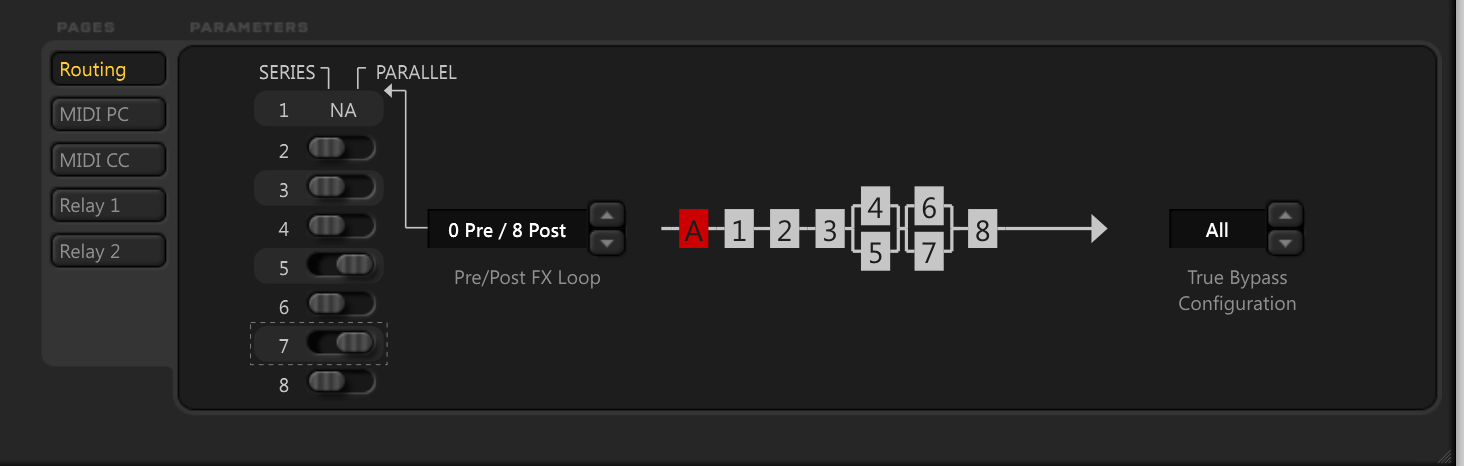Toopy14
Axe-Master
Considering an FX8 MK-II, to use with my amp. I've been reading through the manual about parallel effects and I don't see an example that answers a question I have, so I'm hoping someone can help me out?
Simply, can I do this, ie, a main signal path and then a second signal path that's controlled by the Vol/Pan block, with an external modifier via expression pedal?

I understand how to setup the modifiers and the expression pedal, but I'm not sure if I can have multiple blocks in parallel in the FX8, ie. 1, 2, 3, 4, 5 in series, with 6, 7 and 8 in parallel?
So let's assume in this snip from the manual, the amp (A) is at the end;
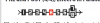
Can I setup the blocks to mimic the snip above from my Axe-Fx II, like this?
----> drive ----> delay -------------------------> amp
|---> vol/pan ---> multi ---> reverb ---|
Simply, can I do this, ie, a main signal path and then a second signal path that's controlled by the Vol/Pan block, with an external modifier via expression pedal?
I understand how to setup the modifiers and the expression pedal, but I'm not sure if I can have multiple blocks in parallel in the FX8, ie. 1, 2, 3, 4, 5 in series, with 6, 7 and 8 in parallel?
So let's assume in this snip from the manual, the amp (A) is at the end;
Can I setup the blocks to mimic the snip above from my Axe-Fx II, like this?
----> drive ----> delay -------------------------> amp
|---> vol/pan ---> multi ---> reverb ---|
Last edited: