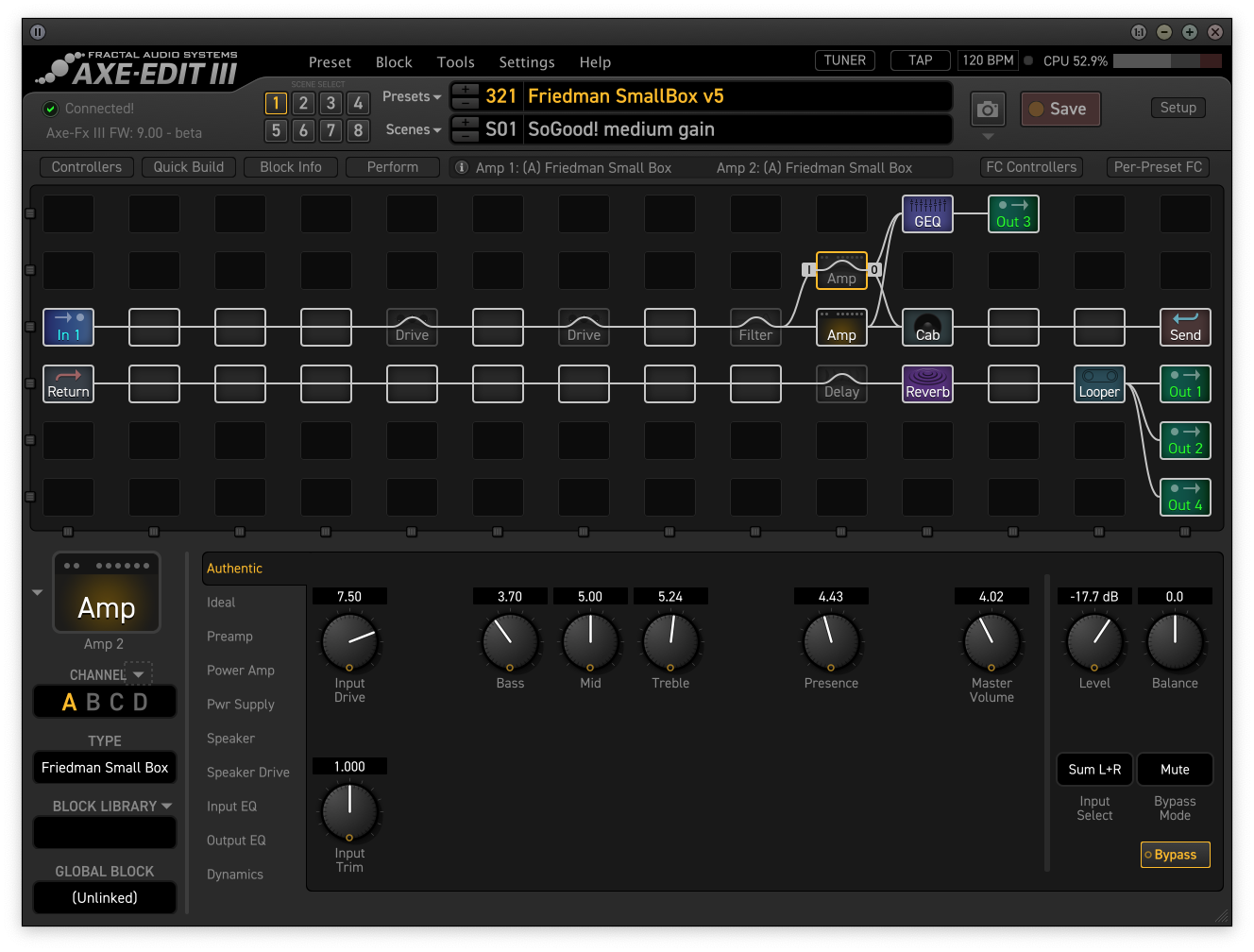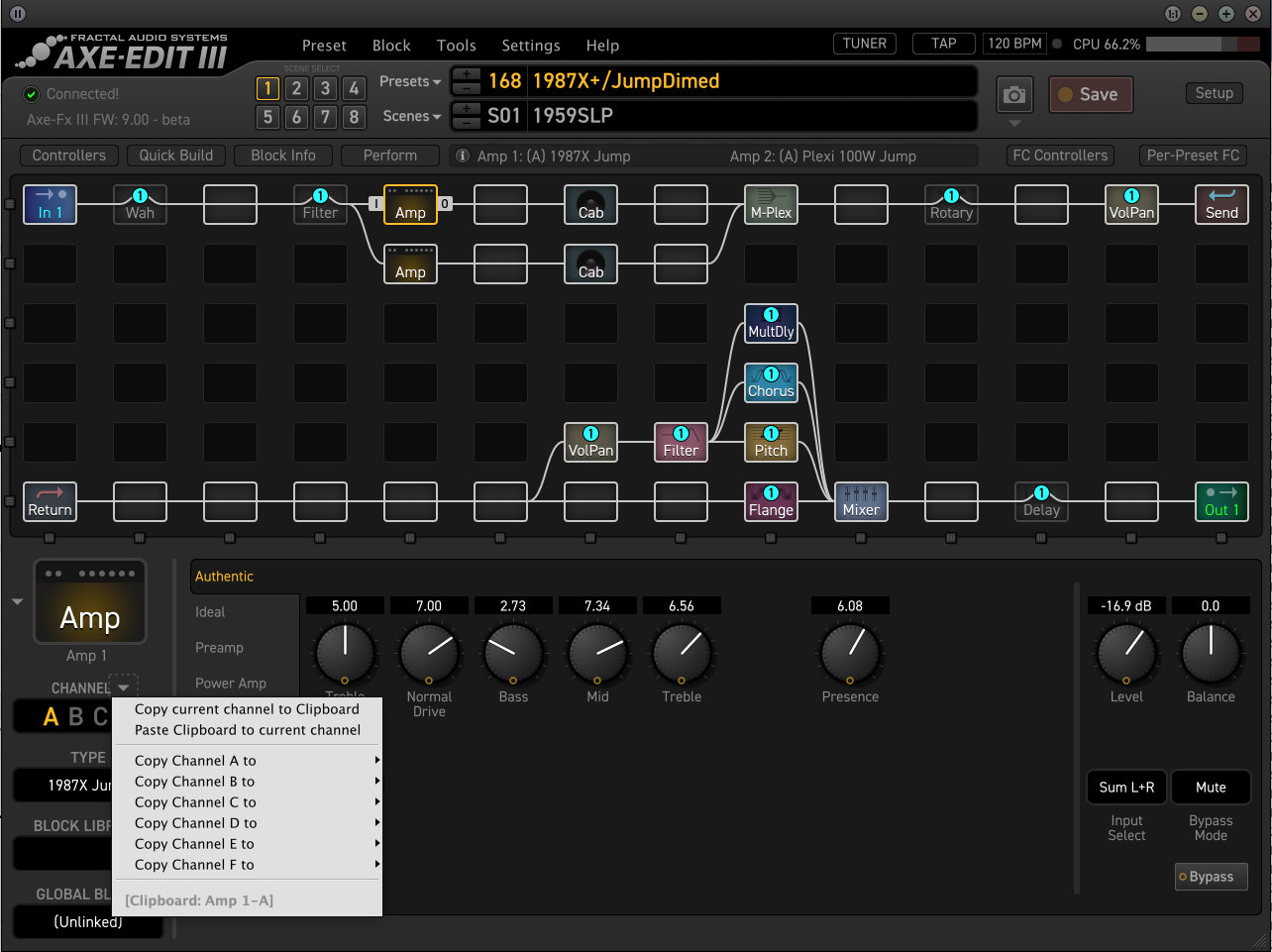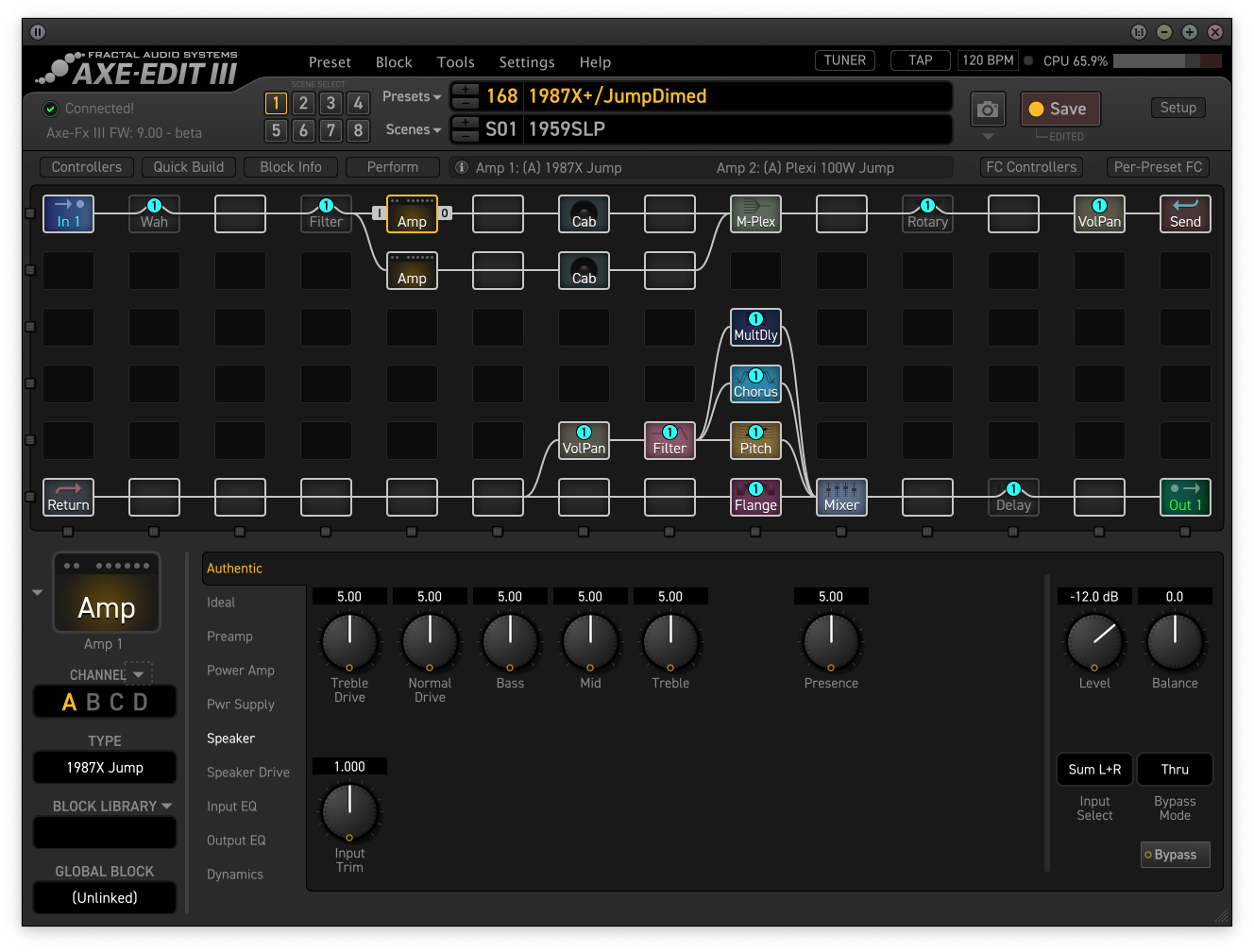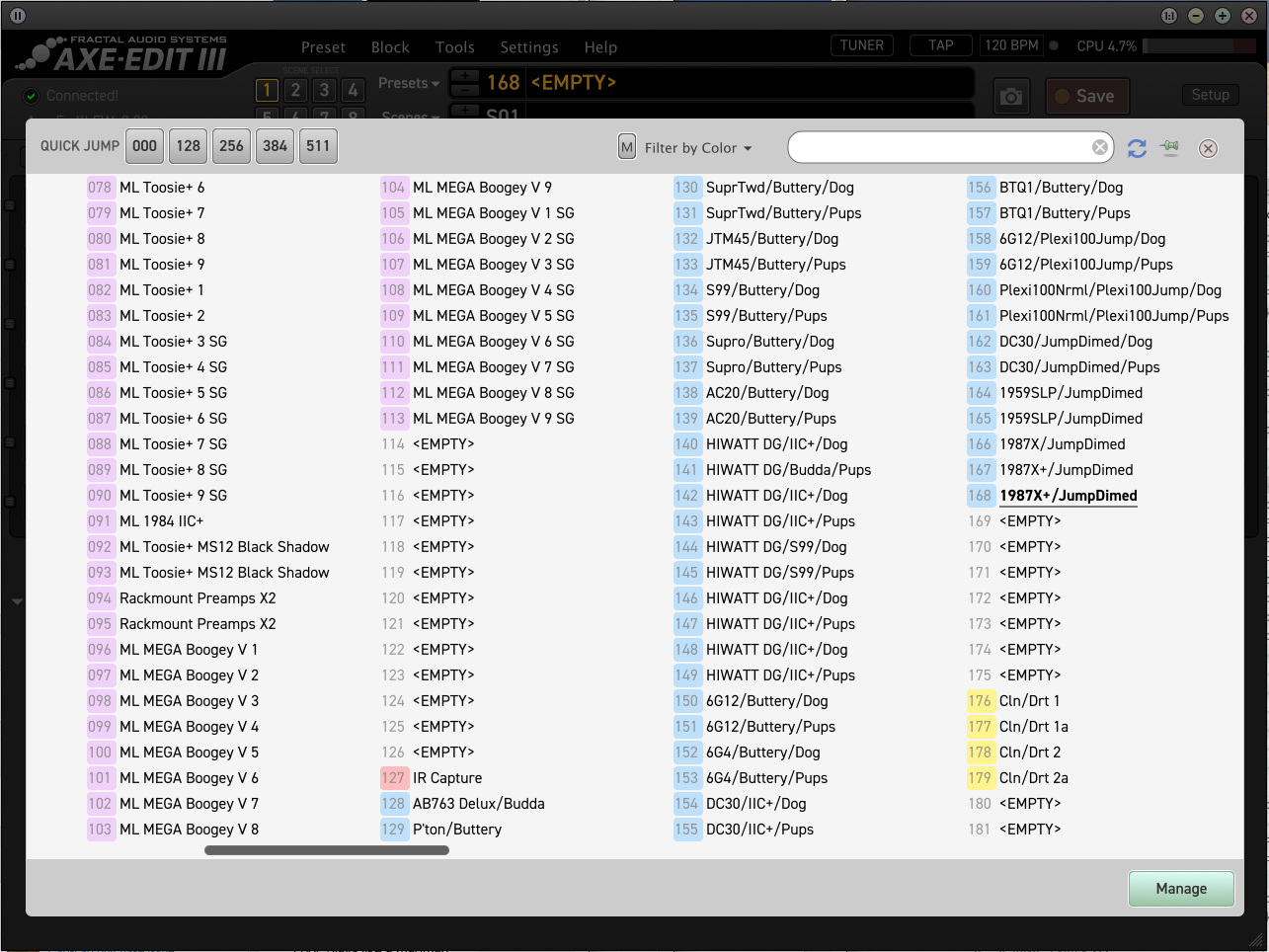Axe-Edit III 1.03.05 is now available via auto-update or from our website:
https://www.fractalaudio.com/axe-fx-iii-edit/
RELEASE NOTES
VERSION 1.03.05
SEPTEMBER 27, 2019
Current Axe-Fx III Firmware Version: 8.00
SYSTEM REQUIREMENTS
NEW IN THIS VERSION
* Added "Swap" entry to the Scenes menu to support firmware 8.00.
o When swapping scenes from the editor the assigned Scene Controllers in the CONTROLLERS block will also be swapped.
* Corrected the launching of the internal Fractal-Bot panel. It now uses the editor's currently connected port names instead of the default port names.
* Corrected an issue in Axe-Manage where items dragged from the Browser to any of the device's memory locations towards the bottom of the window caused the Browser to incorrectly scroll.
* Increased the efficiency in which Axe-Manage items are written to the device upon hitting the SAVE button.
* Corrected a bug in the Block Library Save dialog in which a block was saved with an empty name.
https://www.fractalaudio.com/axe-fx-iii-edit/
RELEASE NOTES
VERSION 1.03.05
SEPTEMBER 27, 2019
Current Axe-Fx III Firmware Version: 8.00
SYSTEM REQUIREMENTS
- Mac version requires OS version 10.7 or newer
- Windows version requires Windows 7 or newer
- Minimum firmware version 3.02
NEW IN THIS VERSION
* Added "Swap" entry to the Scenes menu to support firmware 8.00.
o When swapping scenes from the editor the assigned Scene Controllers in the CONTROLLERS block will also be swapped.
* Corrected the launching of the internal Fractal-Bot panel. It now uses the editor's currently connected port names instead of the default port names.
* Corrected an issue in Axe-Manage where items dragged from the Browser to any of the device's memory locations towards the bottom of the window caused the Browser to incorrectly scroll.
* Increased the efficiency in which Axe-Manage items are written to the device upon hitting the SAVE button.
* Corrected a bug in the Block Library Save dialog in which a block was saved with an empty name.

 Thanks
Thanks