axifist
Experienced
Hey Linux folks!
I haven't used Axe-Edit for quite a while, but now I wanted to make some changes. Unfortunately I receive several messages depending on what I'm doing:
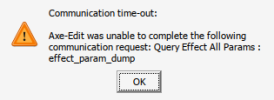
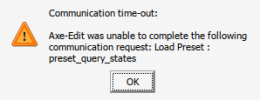
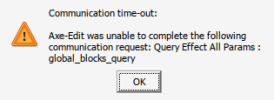
With these issues it's very hard / impossible to use Axe-Edit.
I launch Axe-Edit with Wine with the following command:
The dll overrides were necessary so Axe-Edit could save the preset on the Axe if I remember correctly.
I've also tried things without this, hence with a pure wine command:
Same result.
I've also completely wiped all of wine, meaning the whole ~/.wine directory. Didn't change anything.
What I can do most of the time is editing and saving presets, but e.g. uploading IRs doesn't work anymore, which is really bad news, because I need to upload some new IRs!!!
Wine has the version number 7.22
Are you Linux folks who still use the II having the same problem?
Any ideas?
I haven't used Axe-Edit for quite a while, but now I wanted to make some changes. Unfortunately I receive several messages depending on what I'm doing:
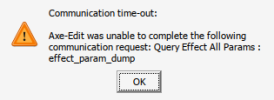
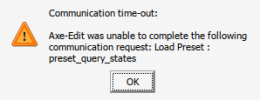
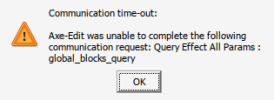
With these issues it's very hard / impossible to use Axe-Edit.
I launch Axe-Edit with Wine with the following command:
Code:
WINEDLLOVERRIDES=dwrite=d wine ~/.wine/drive_c/Program\ Files\ \(x86\)/Fractal\ Audio/Axe-Edit/Axe-Edit.exeI've also tried things without this, hence with a pure wine command:
Code:
wine ~/.wine/drive_c/Program\ Files\ \(x86\)/Fractal\ Audio/Axe-Edit/Axe-Edit.exeI've also completely wiped all of wine, meaning the whole ~/.wine directory. Didn't change anything.
What I can do most of the time is editing and saving presets, but e.g. uploading IRs doesn't work anymore, which is really bad news, because I need to upload some new IRs!!!
Wine has the version number 7.22
Are you Linux folks who still use the II having the same problem?
Any ideas?


