Looking forward to hear from you, man!Yeserday I had a long conversation and walkthrough with Matt from the support, he was really helpful. Please give me some time to test my unit, it seems like everything is fine now, I will keep you posted in the upcoming days!
That's very interesting. When AxeEdit doesn't connect, other clients like AxeLive still connect ?My AE keeps crashing as well, never had any problems before.
I have: tried different USB cable, reinstalled USB drivers/AE, nothing helped.
It's very strange becasue AxeLive/FractalBot and DAW (USB Audio) works flawless.
I have Windows 10 x64
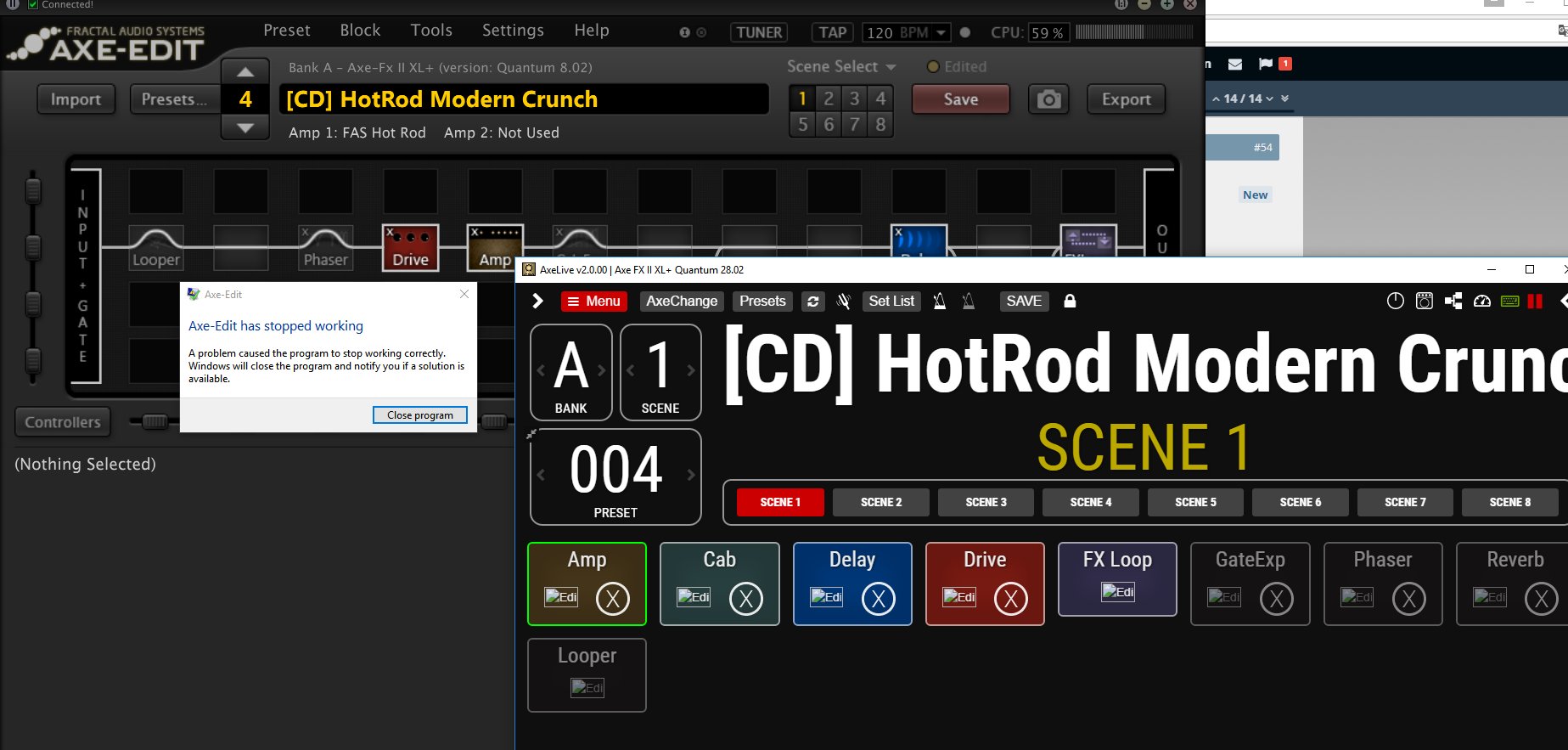
When I start AE it keeps crashing, after a few tries it finally connects.
It could crash after 1-2 minutes though
An example:
- After 5 tries AE starts and I can edit the patch
- Open AxeLive and it connects with no problem and AE pause
- Active AE again and it crashes
- AxeLive still works
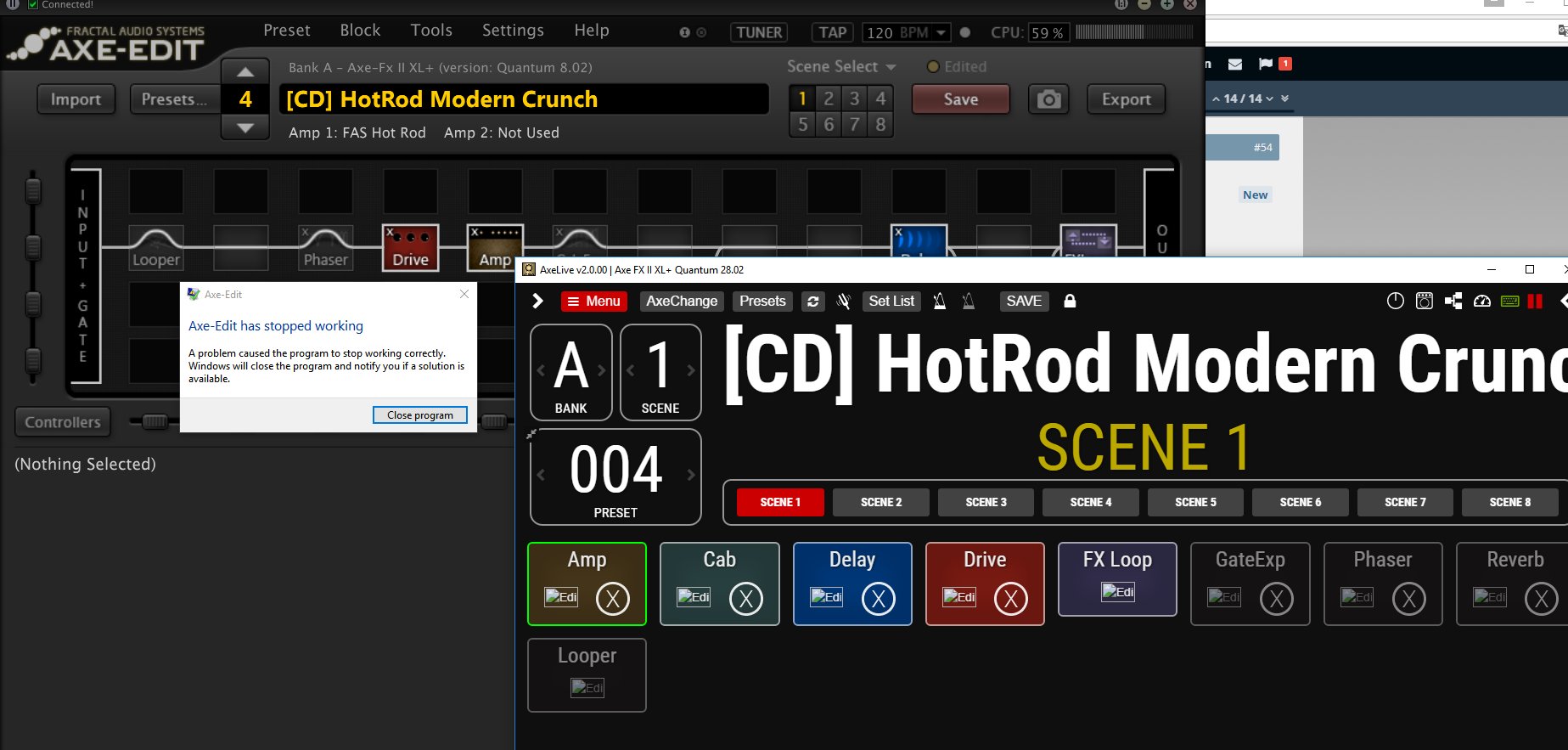
Windows 10 x64@all: what operating system are you using?
