sumitagarwal
Inspired

@yek's work on the Axe-FX amp model guides really inspired me to use the info he had gathered to create a more visual and interactive "documentation" of the amps inside our Fractal boxes. And, especially for novice Axe-FX users, this creates a quick way to get to know an amp model.
I'm calling these "Ax Amplifier Panel Emulators". The very first one, which we have here, is the Orange Tiny Terror. It gives a pretty awesome range of tones for just three knobs, and three knobs made for easier programming.
Setup
The only configuration that an Ax-APE requires is the selection of your MIDI devices.
Typically, if your Axe-FX II is connected via USB, you’ll select Axe-FX II for all.
There is no need to change the MIDI Channel settings.
After selecting your MIDI devices, you may need to close and reopen the Ax-APE for the app to connect to MIDI. It will automatically detect Axe-FX II, Axe-FX II XL, and Axe-FX II XL+ and will send the correct messages for each.
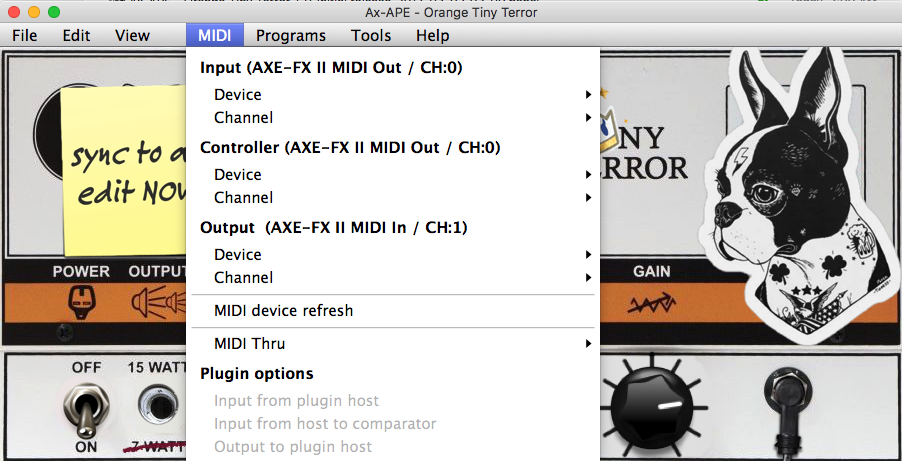
Using the Ax-APE
Once the MIDI ports are working, the Ax-APE is extremely easy to use. On opening it will check if Amp1 is set to Citrus Terrier and if so it will load the knob states from the Axe-FX. If Amp1 is not set to Citrus Terrier, it will select that amp model and initialize the default amp settings.
Then just grab the knobs and tweak 'em.
Feedback much needed and appreciated!!!
Mac application download: https://www.dropbox.com/s/z0dpara37o3fa4v/Ax-APE - Orange Tiny Terror.zip?dl=0
Windows executable download: https://www.dropbox.com/s/iwj1zsc5x7fuqhq/Ax-APE - Orange Tiny Terror.exe?dl=0
Last edited:
