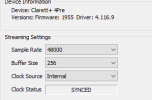Wrote a utility to automate changing the clock on my focusrite Scarlett.
I use the focusrite as my main audio interface, so when I power of the axe-fx III, I lose audio until I switch to an internal clock.
Hacked together to learn a bit of golang(still have a lot to learn), from a naive understanding of the focusrite control protocol
Its pretty crude, but functional for me https://github.com/dounix/focusrite-autoclock
Pre-compiled executables(under assets) here, https://github.com/dounix/focusrite-autoclock/releases
you can compile yourself if you want using go>=1.17
I use the focusrite as my main audio interface, so when I power of the axe-fx III, I lose audio until I switch to an internal clock.
Hacked together to learn a bit of golang(still have a lot to learn), from a naive understanding of the focusrite control protocol
- If the clock is set to S/PDIF< and the clock isn't locked, clock is set to Internal.
- If the clock is set to internal and S/PDIF input has some level, it will set the clock to S/PDIF.
Its pretty crude, but functional for me https://github.com/dounix/focusrite-autoclock
Pre-compiled executables(under assets) here, https://github.com/dounix/focusrite-autoclock/releases
you can compile yourself if you want using go>=1.17