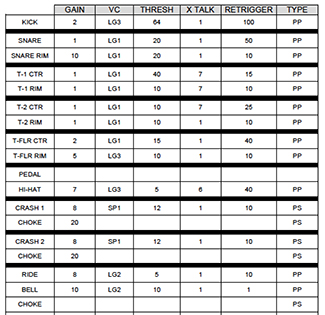Wow... talk about thread resurection, What gives Craig ?
Wow, no kidding.

Ok, the drum kit is in the music room but to be honest it has kind of taken a back seat to other things going on. I am in the process of converting a walk in closet to a guitar room where I can hang my babies. I had to install a central air humidifier in the house since the average humidity here in the Vegas area is around 15%. I learned real quick that my Taylor acoustics in particular were not happy and I got tired of playing the daily guitar case humidifier refill routine. So that room should be finished just after the new year. I also bought a Chocolate Lab puppy and she has taken up a huge amount of my time. I had forgot how much energy a puppy has and how old I am and how much attention she requires.
So, now that the excuses are out of the way, I had one issue with the snare drum main trigger (it wasn't as sensitive as the others) but I resolved that by opening it up and reseating it. I found that it was not exactly parallel with the head and not quite high enough either. So that is all good. The Ddrum DDTI works great! I ran it into a Belkin Thunderbolt Dock Express then to a Mac Pro Late 2013 (you know, the cool looking cylinder one LOL). It's a screamer of a PC and can handle all my musical apps simultaneously.
So let's talk about the DDTI a little. It has to be configured. It is not plug and play and it took me some time to figure out. Briefly, and straight from the manual cause I am lazy (cut and paste) it has 6 global parameters that need to be addressed for each trigger. So in my case with the snare and floor tom drums having dual triggers and three of the cymbals also having dual triggers there were 14 to configure. That's 84 global parameters to set. Briefly:
Gain:
The Gain parameter describes how a trigger will react when it is engaged. With a high gain setting, you don’t have to engage the trigger very hard to achieve a maximum velocity output.
Velocity Curve:
A Velocity Curve describes how a trigger’s velocity varies with the force applied. This is a useful feature when trying to customize how a trigger responds to your playing style.
Threshold:
False triggering occurs when a trigger is engaged accidentally, often due to stage vibrations. The Threshold setting can help prevent false triggering.
X-Talk:
Crosstalk occurs when triggers in close proximity are falsely triggered. For example, when using acoustic drum triggers mounted on a drum kit, hitting a certain drum may cause the drums to vibrate and other triggers to trigger as well.
Retrigger:
The Retrigger setting describes how the DDTi interprets and outputs successive triggers from the same input. The Retrigger setting is the minimum amount of time between successive triggers needed to generate a second sound.
Trigger Type:
You can select the type of trigger you are using in the Trigger Type function. There are many different types of triggers available on the market today – too many to cover individually. (in my case all my triggers were Piezo/Piezo type or Piezo/Switch).
Note. There are pages on each trigger global parameter and I just gave you the first few sentences to give you an idea what the DDTI does. I was fortunate to have friends Joe (BigJoeDaddy) and Clive (UnsungHeroGuitars) who had done similar projects to lean on here. Joe supplied me with a spreadsheet of his settings and I was able to use that as a start and make minor changes that simply felt better to me. Here is the info they provided.
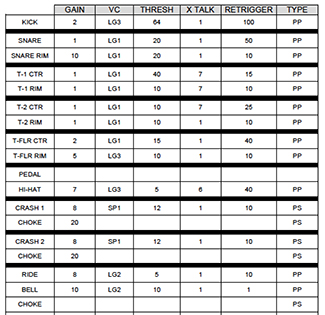
I had been testing all those parameters using Superior Drummer 2. I set up the most basic kit that matched my drums and cymbals. Tooontrack solo is a stand-alone application designed to host Toontrack samplers such as Superior Drummer 2.0 and EZdrummer. It is particularly suited for musicians wanting to jam along with a friend (real ones if you are a drummer or a virtual one if you are a guitarist), or to perform live (for your own pleasure or in front of an audience). It is simple to use by selecting the DDTI as your MIDI device and whatever your Audio destination is.
And that is where I left it.

Superior Drummer is a little daunting to the newbie like me. There are so many kits and so many parameters. I got mine in a package with two expansion packs so there are even more kits. I have found some comprehensive Excel spreadsheets showing the values for all the kits parameters and will dig in to those after the new year. I am not a drummer though I do find it fun to bang on them. One day I will check online and take some lessons but for now until I finish the guitar room this is where it stands. Close but not quite there.
And to answer the question that resurrected this thread, I do not notice any latency at all with my setup.