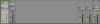Hey Guys,
So I recently stumbled upon an interesting discovery/bug/(I might not know what im doing) when trying to send midi CC information from my computer to control a filter block.
My main patch is maxed out as far as CPU usage goes, it hangs around 86% at all times. I have a filter block in the patch and I want to send Midi CC from Ableton Live to control the Frequency of a lowpass filter. I set the Frequency modifier to "external 5" and I am controlling CC#20 from Ableton. The routing is good, the midi is being send to the modifier and the frequency is being modified.
HOWEVER, there is extreme latency between the information being sent from Ableton and being received by the AX8. I am sending a linear sweep from 0 - 100 and my filter is jumping in chunks to try and keep up with Ableton. If I press play and then immediately press stop, the modifier in AX8 continues to sweep forward to try and catch up to the point where the Midi CC information was stopped.
Now where this gets interesting is I immediately decided to try this exact same thing in logic and the problem is fixed; no latency, smooth sailing. I then reopened Ableton Live and created a new patch with only the Filter block and again, no latency, smooth sailing. The problem seems to occur when the cpu usage of the patch hits around 70%.
So I guess the problem is with Ableton? But it also seems to be with the AX8 as patch cpu directly affects how smoothly the Midi CC information is being received. I've tried tampering with absolutely every preference setting within Ableton and nothing has helped the situation at all.
Any Ableton users out there experience anything like this?
So I recently stumbled upon an interesting discovery/bug/(I might not know what im doing) when trying to send midi CC information from my computer to control a filter block.
My main patch is maxed out as far as CPU usage goes, it hangs around 86% at all times. I have a filter block in the patch and I want to send Midi CC from Ableton Live to control the Frequency of a lowpass filter. I set the Frequency modifier to "external 5" and I am controlling CC#20 from Ableton. The routing is good, the midi is being send to the modifier and the frequency is being modified.
HOWEVER, there is extreme latency between the information being sent from Ableton and being received by the AX8. I am sending a linear sweep from 0 - 100 and my filter is jumping in chunks to try and keep up with Ableton. If I press play and then immediately press stop, the modifier in AX8 continues to sweep forward to try and catch up to the point where the Midi CC information was stopped.
Now where this gets interesting is I immediately decided to try this exact same thing in logic and the problem is fixed; no latency, smooth sailing. I then reopened Ableton Live and created a new patch with only the Filter block and again, no latency, smooth sailing. The problem seems to occur when the cpu usage of the patch hits around 70%.
So I guess the problem is with Ableton? But it also seems to be with the AX8 as patch cpu directly affects how smoothly the Midi CC information is being received. I've tried tampering with absolutely every preference setting within Ableton and nothing has helped the situation at all.
Any Ableton users out there experience anything like this?