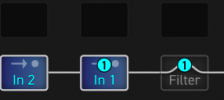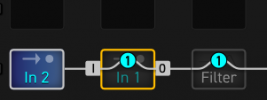langohr
Inspired
No, Ian, very certainly you are not.Nope. I'm an idiot.

All mankind is learning every day …..
What I know, fills some books. What I don‘t know fills libraries.

No, Ian, very certainly you are not.Nope. I'm an idiot.


Right you are. The more you know, you realize the less you know, or something like that.No, Ian, very certainly you are not.
All mankind is learning every day …..
What I know, fills some books. What I don‘t know fills libraries.
Right, but is that a per preset setting or can it be applied globally. I really do not want to have to do that everytime I change to a different preset, like I have to add a WAH block for every preset I want to use my WAH pedal on. Here I just want to have 2 guitars live at the same time. Pick up one, put the other down, like a normal amp might be setup. But yes, please post a photo. It might help. There's got to be a way.I use a second input (input 4) on the grid for a second guitar and do this for guitar lessons where a student comes to my studio
We both play at the same time without issue. I use the output level on the input block to level the students guitar to the same as mine, which can change depending on the guitar they have, pickup output etc.
I’m away for a couple of days but happy to post a picture when I’m back if that helps.
On the other hand - and that‘s the way I use it - you have the advantage to be able to setup all your connections on the back Inputs of the AXE-Fx and still have the front Input as an emergency, spare, additional or similar Input.One feature I miss from the Axe-Fx II is the ability to have independent front and rear inputs for Input 1. Just pick up your second guitar, roll up the volume, and you're good to go.
Unless someone comes up with a more graceful way to do this, I will probably get this box which has two inputs (for two guitars) and one output (going to the AXE FX III so I can keep both guitars connected and with one button switching them. Amazon product ASIN B000FKIPE8. Oh, the link didn't post. Maybe I violated a rule, sorry but its a Radial BigShot i/o True Bypass Instrument SelectorOn the other hand - and that‘s the way I use it - you habe to advantage to be able to setup all your connections on the back Inputs of the AXE-Fx and still have the front Input as an emergency, spare or additional or similar Input.
Yes, that works. But you have to edit each preset to make it work. The Axe II method was global and quick. And you still had the emergency front input option.On the other hand - and that‘s the way I use it - you have the advantage to be able to setup all your connections on the back Inputs of the AXE-Fx and still have the front Input as an emergency, spare, additional or similar Input.
There are a lot of cheaper options I think. Like this one.Unless someone comes up with a more graceful way to do this, I will probably get this box which has two inputs (for two guitars) and one output (going to the AXE FX III so I can keep both guitars connected and with one button switching them. Amazon product ASIN B000FKIPE8. Oh, the link didn't post. Maybe I violated a rule, sorry but its a Radial BigShot i/o True Bypass Instrument Selector
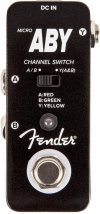
Does it have 2 inputs? Some of these devices have two outputs, which is not what I want. 2 guitars going into 2 inputs to 1 output (the AXE). Thanks for the info.There are a lot of cheaper options I think. Like this one. View attachment 96536
It has two inputs and one output. Or one input and two outputs. Depends on what you plug into it.Does it have 2 inputs? Some of these devices have two outputs, which is not what I want. 2 guitars going into 2 inputs to 1 output (the AXE). Thanks for the info.
Yes. It can be used both way. 2 IN to 1 OUT or 1 IN to 2 OUT. And can be routed alternatively (A/B) or simultaneously (Y).Does it have 2 inputs? Some of these devices have two outputs, which is not what I want. 2 guitars going into 2 inputs to 1 output (the AXE). Thanks for the info.
At this point, I would like to remember an obviously often overlooked feature of the Input blocks.You'll need both an In 1 and an In 2 block on the grid for it to work, like this:
View attachment 96533