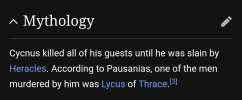Looking at your preset, I think the bleed-through is because you have Fat allowing a bit of the dry signal through.
From the Blocks Guide:
View attachment 112467
I'd probably set Fat to 0 which is the default. And why do they call it "Fat" when it's a mix?… I dunno.
Also, after the last firmware change, I needed to recalibrate my EV-2 foot controller as it was very twitchy, enabling and disabling the wah, which created a "warble" type of sound. I don't know if that's because I hadn't used that controller in a while, or if a parameter range changed.
PS - BTW, it's best practice to point the modifier's definition of the pedal to External 1, and then in the front panel, go to SETUP > MIDI/Remote > External >External Control 1 and point it to "FC 1 Pedal 1". That allows you to share presets with people who don't have a foot controller defined on that jack and still use the preset.