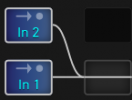Hi there- about to start gigging again and want to use my new brilliant Axefx 3.
I have to swap frequently between 2 guitars live - one in standard and one in e flat tuning . In the past I used an AX8 fed by guitar signal from one line6 pedal board receiver with each guitar transmitter set to a different wireless channel . Each time i changed guitar I bent down and changed by hand receiver channel on line6 pedal .(My back hurts and I need to keep changes quick lol ! so looking to refine )
Now putting Axefx in a rack and want to utilise my existing transmitters ( I have 3 ) .
I am thinking that I buy 2 used line6 rackmount receivers and set each one to a different channel then take unbalanced output from each reciever into a passive 2 inputs 1 output box ( brightonion custom?) then plug the one out put into Axefx instrument input on the back of the Axefx.
Any views or better ways of doing this please?- in particular I wouldn't want to lose any more tone goodness by using a simple passive box if that's what would happen .
thanks and best wishes
Nick
I have to swap frequently between 2 guitars live - one in standard and one in e flat tuning . In the past I used an AX8 fed by guitar signal from one line6 pedal board receiver with each guitar transmitter set to a different wireless channel . Each time i changed guitar I bent down and changed by hand receiver channel on line6 pedal .(My back hurts and I need to keep changes quick lol ! so looking to refine )
Now putting Axefx in a rack and want to utilise my existing transmitters ( I have 3 ) .
I am thinking that I buy 2 used line6 rackmount receivers and set each one to a different channel then take unbalanced output from each reciever into a passive 2 inputs 1 output box ( brightonion custom?) then plug the one out put into Axefx instrument input on the back of the Axefx.
Any views or better ways of doing this please?- in particular I wouldn't want to lose any more tone goodness by using a simple passive box if that's what would happen .
thanks and best wishes
Nick