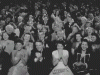A public beta of FM3 firmware 1.04 beta 8 has been released.
Note: Because of a bug report about amp channels copying over other channels, the link to this beta has been temporarily removed. Stand by for updates. If you installed beta 8, please consider rolling back to beta 7 which can be found here:
https://forum.fractalaudio.com/threads/fm3-firmware-release-1-04-public-beta-7.161649/
Please note that a new version of FM3 Edit has also been released. Find it here:
https://forum.fractalaudio.com/threads/fm3-edit-1-01-03-to-support-fw-1-04-public-beta-4.161174/
Release Notes:
Note: Because of a bug report about amp channels copying over other channels, the link to this beta has been temporarily removed. Stand by for updates. If you installed beta 8, please consider rolling back to beta 7 which can be found here:
https://forum.fractalaudio.com/threads/fm3-firmware-release-1-04-public-beta-7.161649/
Please note that a new version of FM3 Edit has also been released. Find it here:
https://forum.fractalaudio.com/threads/fm3-edit-1-01-03-to-support-fw-1-04-public-beta-4.161174/
Release Notes:
• Performance (CPU) improvements across all presets.
• Added new Amp models: Matchbox D-30 EF86, FAS Express, Triple Crest 2, Triple Crest 3, PVH 6160+ Crunch Bright, PVH 6160+ Clean Bright.
• Block Updates (Find details in the Fractal Audio Systems Block Guide):
Gate: Improved Downward Expander; Tremolo: Added Optical type; PEQ: Added Slope controls; Plex Delay: Added Stack/Hold, Reverb: Added Dispersion.
• Improved FM3-Edit preset switching time when certain blocks are present.
• Improved USB audio performance and stability, reduced recording latency.
• Clarified polarity options under I/O: Pedal: Switch Settings.
• Improved how the position of pedals is detected after startup.
• Fixed “banner messages” on the Tools page of the layout menu.
• Parameter values now update when changed via a modifier.
• FM3-Edit now honors the global setting for “Default Scene”.
• Fixed “Astable” LFO type.
• Fixed audio drop in Shred Distortion type.
• Fixed MIDI clock sync issues.
• Scratchpads now properly initialize on boot.
• Added “OUTPUT 2” as an option for “USB 3,4 Record Source”.
• LEDs and Display will no longer flicker when FM3 is powered off with USB connected.
• Fixed Copy/Paste Block and Channel errors for the Amp and Delay blocks.
• FC: LED rings for Looper functions will now be OFF if the Looper is not in the preset.
• FC: “LOOPER BLOCK NOT FOUND IN THIS PRESET” message now shown when appropriate.
• FC: The “Advanced” switch page is no longer blank after the FC banner has been displayed.
• FC: The Tuner now exits in all cases after using “Reveal Hold”.
• FC: Loading Factory Default Layouts now correctly initializes Layout Link Views.
• FC: Fixed stand in switches sometimes not responding to the first press.
• FC: Fixed the Tuner display when activated from an FM3 footswitch.
• FC: Stand in switches now honor the Hold Function Mode “SWITCH UP” setting.
Last edited by a moderator: