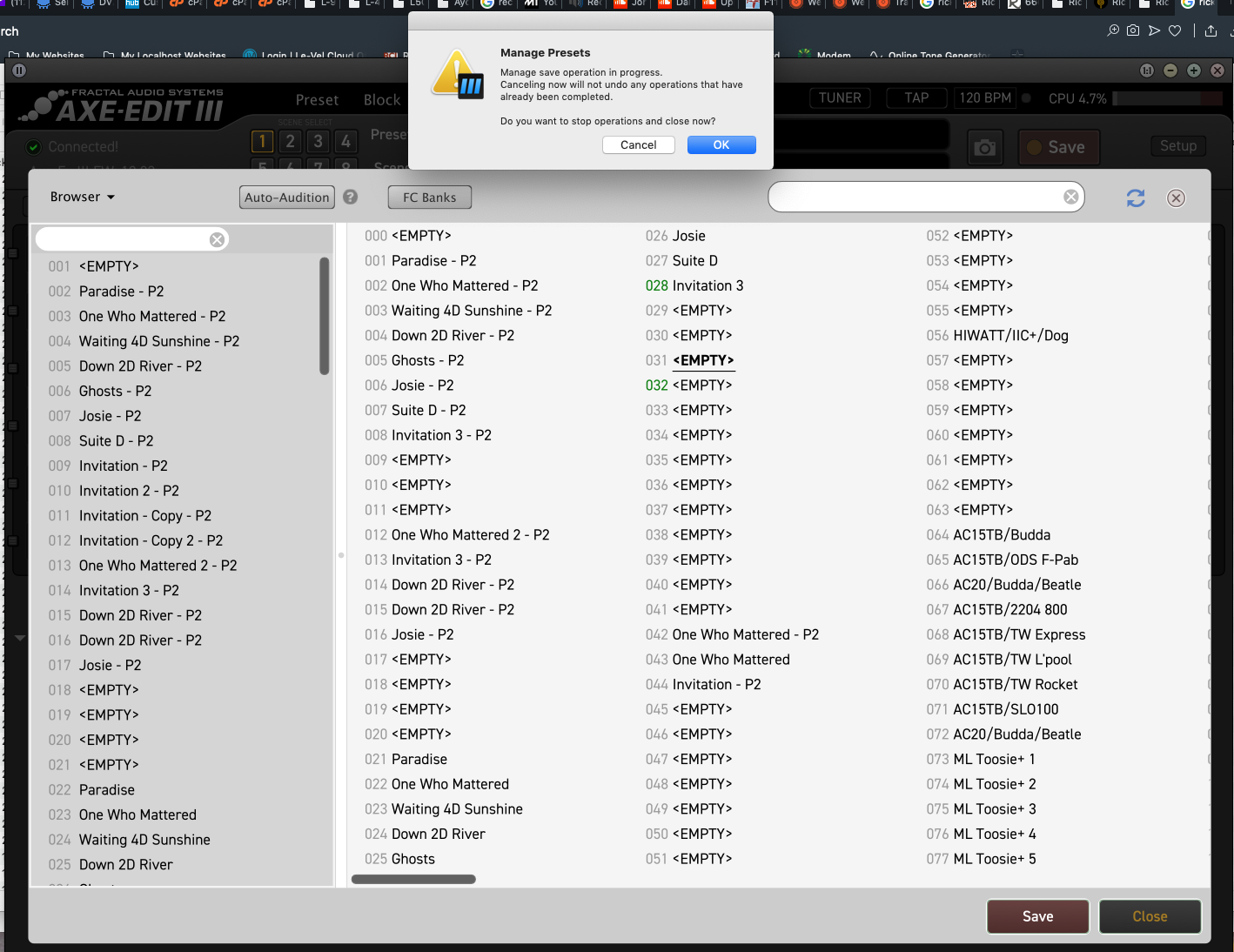Bug? Curious if anyone else is having this issue... In the presets list screen, the pin is not working for me. When the pin is selected it shows it is activated but instead of auditioning a preset the editor goes directly to the selected preset (not staying on the preset list screen as would be expected).