tysonlt
Power User
Yes I will do that, good call.@tysonit, I also see there's no checksum validation for received messages - it's a good idea to check it and ignore the message if the computed checksum doesn't match what you received.
Yes I will do that, good call.@tysonit, I also see there's no checksum validation for received messages - it's a good idea to check it and ignore the message if the computed checksum doesn't match what you received.
Got it!
#ifdef TESTING_SETUP
_setupMode = true;
I feel so stupid once I've found it
Got it! Just stored the names and created a recall screen.
Thank you
@tysonlt I've built a minimalist setup with one Arduino Mega, a 1.8" ST7735 and a CD74HC4067 for playing and learning with your AxeHandle program
I don't even need buttons; I just touch the multiplexer terminals with a bare wire connected to ground, and someing is!
The mess of resistors are voltage dividers to convert the arduino 5V logic signals to 3.3V for my "KMR-1.8" cheap version of the ST7735 display. It took me a couple of days to figure out that requirement. It works fine with the ST7735_t3.h library, though.
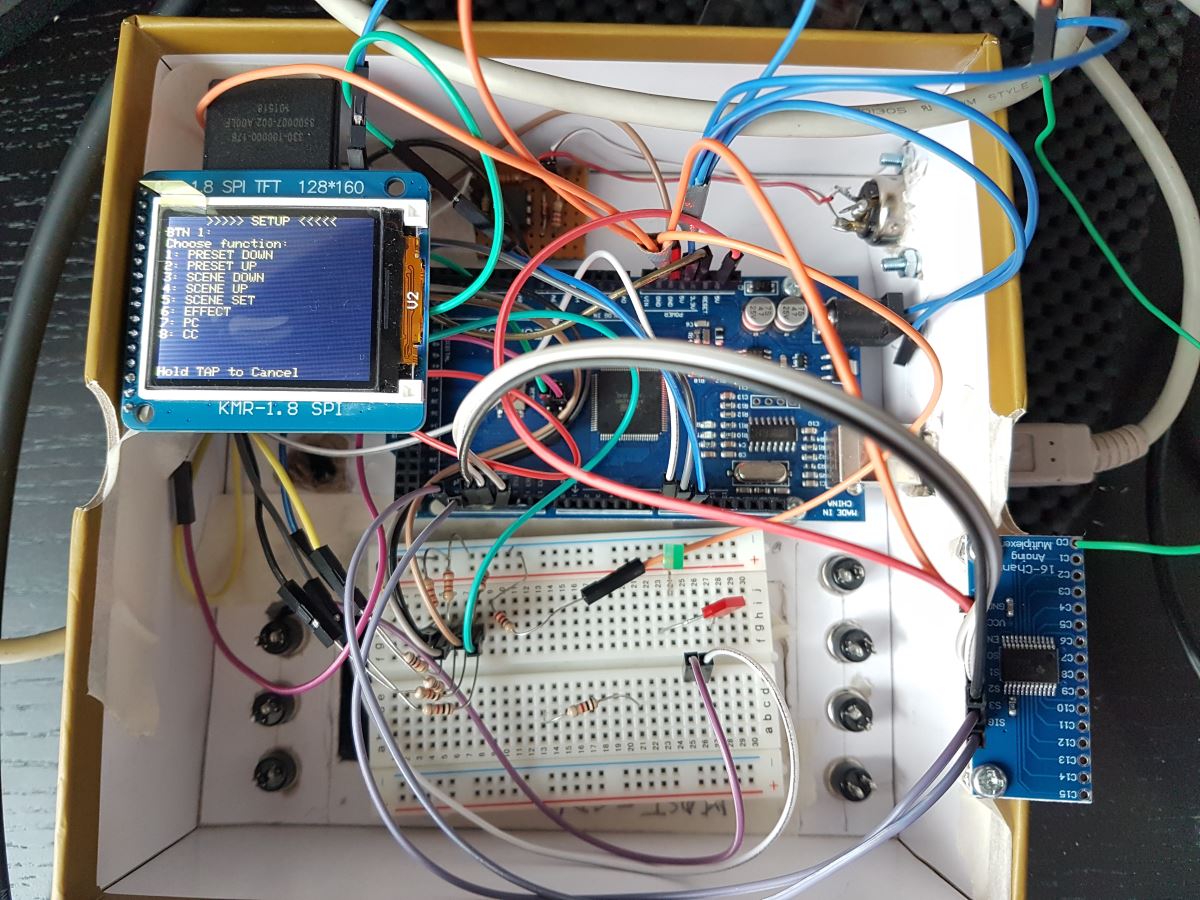
I am stuck into the SETUP routine. I can assign functions to the buttons, but I cannot go out of that loop.
"Hold MODE to save" saves the button function and goes back to the buttons setup (I assume that MODE is button 5)
"Hold TAP to cancel" goes back to the buttons setup (I assume that TAP is button 10)
Could you confirm if that is a working release? jut to be sure, before I spend more time reverse-engineering for debugging.
I would be grateful of any assistance reading the scene selected data from the Axe Fx IIXL. I am sending the sysex values 0xF0, 0x00, 0x01, 0x74, 0x06, 0x29, 0x7F, (0x55, 0xF7) the latter 2 bytes being the checksum and stop byte. Its says on the wiki fractal audio site "This is the same as SET_SCENE_NUMBER except you use 0x7F as the value for getting the scene number." However, the Axe Fx isn't responding to my request. Its fine for presets, names, cpu usage etc. Many thanks. John
// sysex requests
// SET/ GET SCENE(COMMAND 0CH)
//Message format: F0 00 01 74 10 0C dd cs F7.
//dd is the desired scene. To query set dd = 7F.
//Returns:
//F0 00 01 74 10 0C dd cs F7; where dd is the current scene
byte GET_SCENE [9] ={0xF0, 0x00, 0x01, 0x74, 0x10, 0x0C, 0x7F, 0xC7, 0xF7};
byte RQSTNAME[6] = { 0x00, 0x01, 0x74, 0x03, 0x0F, 0x09 };
byte RQSTNUM[6] = { 0x00, 0x01, 0x74, 0x03, 0x14, 0x12 };
byte RQSTCC[6] = { 0x00, 0x01, 0x74, 0x03, 0x0E, 0x08 };
byte RQSTSCENE[6] = { 0x00, 0x01, 0x74, 0x03, 0x29, 0x2F };Hi John,
I attach a program I wrote for the Axe-FX II.
Here are the sysexes I was using for reading the preset name and number and the scene number:
Code:// sysex requests // SET/ GET SCENE(COMMAND 0CH) //Message format: F0 00 01 74 10 0C dd cs F7. //dd is the desired scene. To query set dd = 7F. //Returns: //F0 00 01 74 10 0C dd cs F7; where dd is the current scene byte GET_SCENE [9] ={0xF0, 0x00, 0x01, 0x74, 0x10, 0x0C, 0x7F, 0xC7, 0xF7}; byte RQSTNAME[6] = { 0x00, 0x01, 0x74, 0x03, 0x0F, 0x09 }; byte RQSTNUM[6] = { 0x00, 0x01, 0x74, 0x03, 0x14, 0x12 }; byte RQSTCC[6] = { 0x00, 0x01, 0x74, 0x03, 0x0E, 0x08 }; byte RQSTSCENE[6] = { 0x00, 0x01, 0x74, 0x03, 0x29, 0x2F };
Thank you so much for your speedy reply.
So am I correct in thinking that the required sysex to query the set dd it is 7F. So for me on the Axe FX II it would be
0xF0, 0x00, 0x01, 0x74, 0x06, 0x0C, 0x7F, cs F7. ? I was under the impression that to request the set scene is was 0x29, you are using 0x0C ? I will try this. Many thanks once again. John
Have you managed to make it work? If I recall correctly, the sketch that I have posted was receiving all data correctly. That was one of the the first working version of my $50project. But now I don't have the Axe-FX II to test it.
Well that took a while... just had a chance to plug in and get this working.Ha ha that’s no good... I am getting home soon so I’ll be able to plug in to test it
That surprises me to be honest. What could be the reason for this?There are a lot of corrupt tuner messages
That surprises me to be honest. What could be the reason for this?
