So you lose SYNC using midi with Axe III.....what does that mean? I've searched Google and here and I am not getting the clarification on this. Do this mean that the IA lights for off and on won't work? Please elaborate? Thanks!
Can you elaborate on how you set the initial state?You need to set the initial state of the IA's per preset, which is really easy to do with MFC-Edit. So if the drive block is already "on" when you select a preset, you just need to manually set that up ahead of time. Once you set that up, you won't really notice the difference from that standpoint. I couldn't tell any difference using my MFC with my Axe Fx III at the show last weekend since it was all programmed ahead of time.
Can you elaborate on how you set the initial state?
Can you do this without using MFC edit? This would be the only time I'd use it and would be a waste IMO, to buy to set up 7 IA switchesIn MFC-Edit, 2nd tab over. "PRESETS & EXT. DEVS". In the middle of the screen is a row of buttons labeled "Instant Access Switches initial state". The numbers correspond with the switches on the MFC. Click on the one you want to be "on" when the preset is selected. Green indicates an "on" state. In the picture I have below, switches 11, 13, and 17 are on when preset 34 is selected.
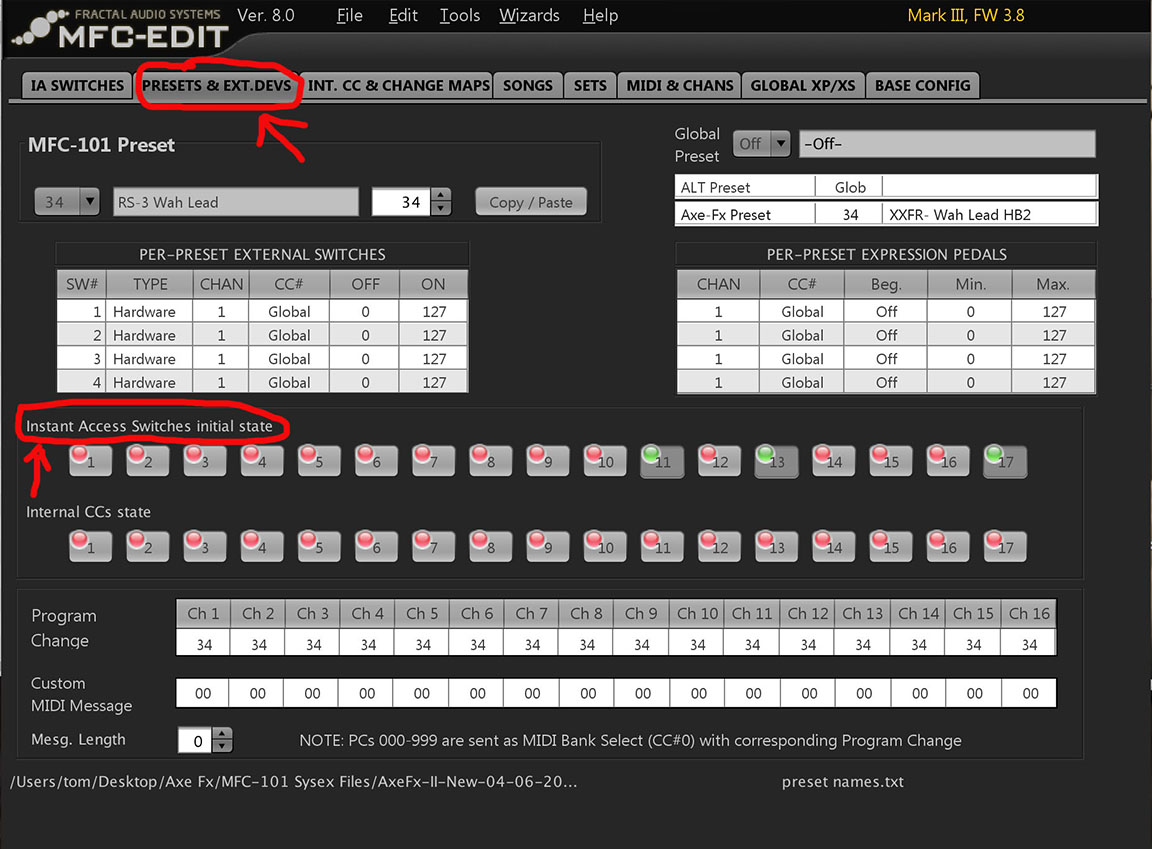
Can you do this without using MFC edit? This would be the only time I'd use it and would be a waste IMO, to buy to set up 7 IA switches
So if you send a scene change, the mfc will not know which blocks got turned on or off, so this can result in IAs going out of sync. Is this correct and if so is there anyway to correct this?
